Epson PX800FW Error 0x80
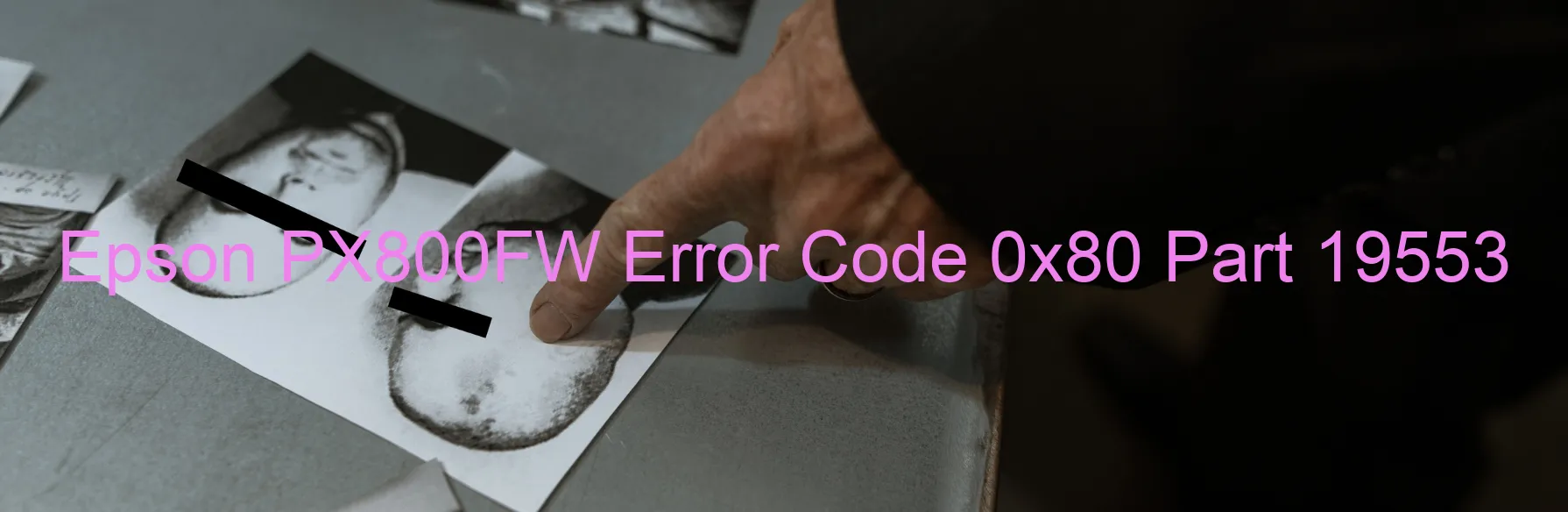
The Epson PX800FW printer is a versatile device that helps users accomplish various printing tasks. However, encountering error code 0x80 on the printer’s display can be quite frustrating. This error typically indicates a circuit error or blowout of a fuse, ultimately leading to a main board failure.
When this error is displayed, it implies that there is a problem with the internal components of the printer. One possible cause could be a circuit error, which can occur due to faulty wiring or a damaged circuit board. Additionally, a blowout of a fuse could lead to this error, indicating an electrical issue within the printer.
To troubleshoot this problem, it is recommended to perform a power cycle on the printer. Switch off the printer and disconnect the power cord from the power outlet. After a few minutes, reconnect the power cord and turn on the printer again. This simple step can sometimes fix temporary glitches or electrical issues.
If the error persists despite attempting a power cycle, it is advisable to contact an authorized Epson service center. They have the expertise to diagnose the issue accurately and provide appropriate solutions. They may need to inspect the main board and replace any faulty components to resolve the error code 0x80.
In conclusion, encountering error code 0x80 on the Epson PX800FW printer could indicate a circuit error, blowout of a fuse, or a main board failure. Troubleshooting can begin with a power cycle, but if the error persists, it is best to seek professional assistance to resolve the issue and get the printer functioning properly again.
| Printer Model | Epson PX800FW |
| Error Code | 0x80 |
| Display on | PRINTER |
| Description and troubleshooting | Circuit error or blowout of a fuse. Main board failure. |









