Epson PX-M5041F Error 0x6F
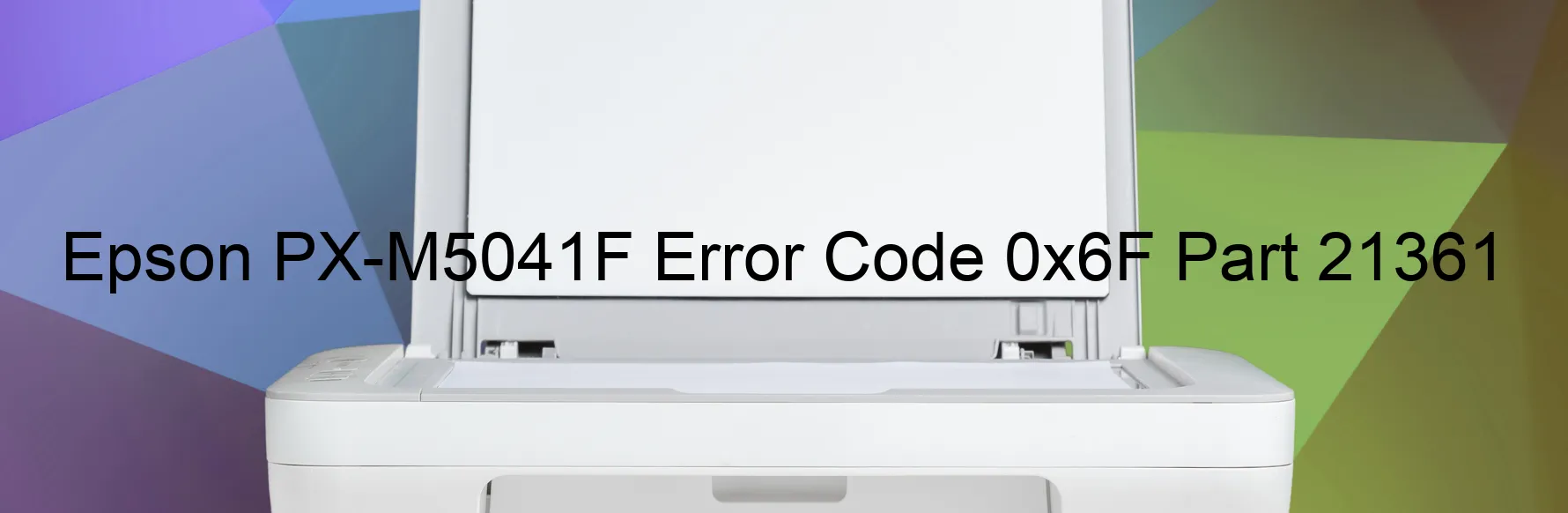
The Epson PX-M5041F printer occasionally displays the error code 0x6F, indicating an inspection mode error. This specific error typically only occurs during the manufacturing process and is highly unlikely to affect regular users. However, in the rare event that you encounter this error, it is important to understand its description and possible solutions.
The error code 0x6F suggests that the printer is experiencing a problem specifically related to the inspection mode. During the manufacturing process, this mode is used to inspect and ensure the printer’s functionality before it is packaged and shipped. Consequently, encountering this error outside of the manufacturing environment is highly unusual.
If you come across the error code 0x6F on your Epson PX-M5041F printer, it is advised to proceed with troubleshooting steps to resolve the issue. Firstly, ensure that the printer is turned off and unplugged from the power source. After waiting for a couple of minutes, reconnect the printer to the power source and turn it back on. This simple power cycle may effectively clear the error and restore normal functionality.
If the error persists after the power cycle, it is recommended to contact Epson customer support or consult the printer’s manual for further instructions. Epson’s knowledgeable support staff will be able to provide specialized solutions and targeted guidance to address the inspection mode error.
Remember, although encountering the error code 0x6F on your Epson PX-M5041F is highly unlikely, following the troubleshooting steps outlined above should help resolve and eliminate the error.
| Printer Model | Epson PX-M5041F |
| Error Code | 0x6F |
| Display on | PRINTER |
| Description and troubleshooting | Inspection mode error. Not occurs except in the manufacturing process. |









