Epson PX-M780F Error 0x02D3
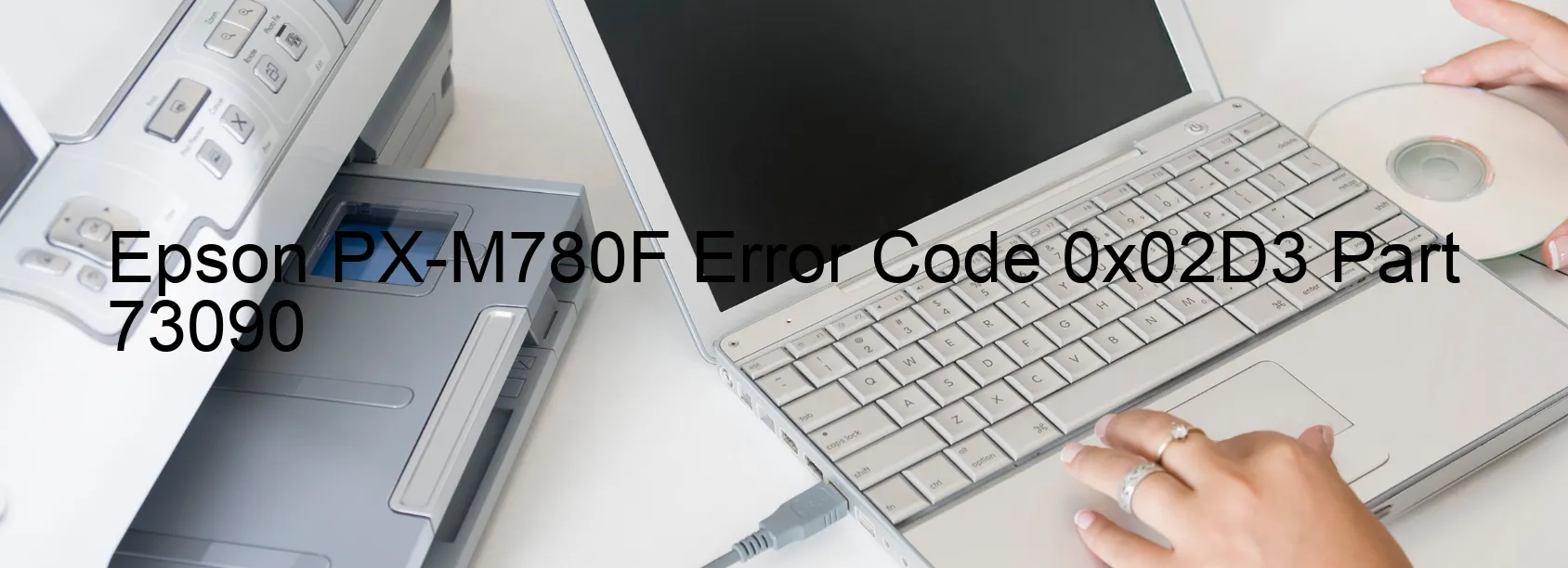
If you are encountering the error code 0x02D3 with the message “Roll PID reverse error” displayed on your Epson PX-M780F printer, it means that the roll motor has stopped functioning in the midst of an ongoing operation. This issue can hinder your printing tasks and cause frustration. However, there are troubleshooting steps you can take to resolve this problem.
Firstly, ensure that there are no obstructions or blockages in the roll motor’s path. Clear any paper jams or debris that may be present in the printer. This can help free up the roll motor and allow it to resume its operation smoothly.
Next, check the connectivity of the roll motor. Ensure that all cables are securely connected and not loose. If any cable appears damaged or worn out, it’s advisable to replace it with a new one.
Another important step is to power off the printer and unplug it from the power source. Leave it unplugged for a few minutes to allow any residual power to dissipate. Afterward, plug the printer back in and power it on. This simple reset can sometimes resolve errors like the “Roll PID reverse error.”
If the error persists even after performing the above steps, it is recommended to contact Epson customer support or a qualified technician for assistance. They will be able to guide you further and provide advanced troubleshooting solutions.
Proper maintenance and regular cleaning of your printer can also prevent such errors from occurring in the future. Follow the manufacturer’s guidelines for maintenance, and handle your printer with care to ensure its optimal performance.
| Printer Model | Epson PX-M780F |
| Error Code | 0x02D3 |
| Display on | PRINTER |
| Description and troubleshooting | Roll PID reverse error. The roll motor stopped running in the middle of the operation. |









