Epson EP-807A Error 0x04
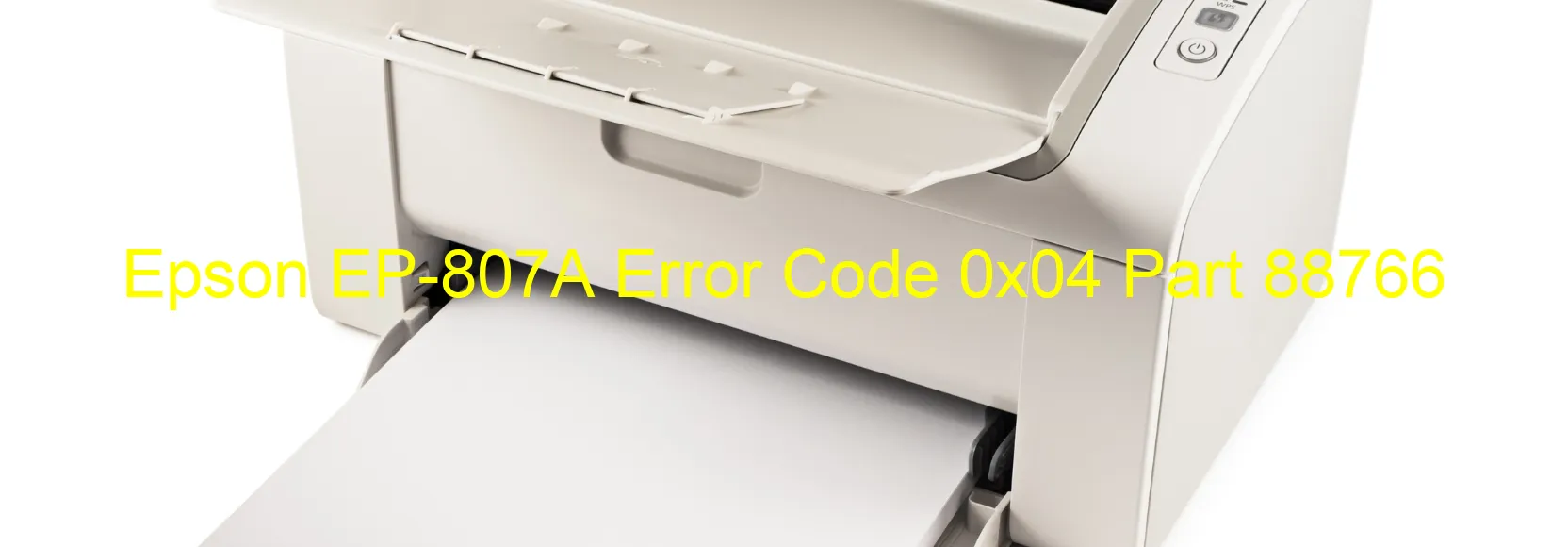
The Epson EP-807A is a highly efficient multifunctional printer that offers a wide range of features, including scanning capabilities. However, like any electronic device, it may encounter occasional errors. One common error code that users may come across is 0x04 displayed on the scanner, indicating various issues.
Error code 0x04 could be related to the scanner’s PID acceleration lock, encoder failure, motor failure, paper jam, or cable/FFC disconnection. PID acceleration lock error occurs when the scanner fails to lock its photo interrupter device accurately. This can often be resolved by simply restarting the printer or checking for any physical obstructions that may be interfering with the scanner’s movement.
On the other hand, encoder failure refers to a malfunction in the mechanism responsible for translating the scanner’s position. Motor failure, as the name suggests, occurs when the motor responsible for moving the scanner fails to function adequately. These issues may require professional assistance or technical support from Epson.
Paper jams are a common annoyance in any printer or scanner. They can be caused by incorrect paper loading, damaged rollers, or objects stuck inside the device. Clearing the paper path, ensuring proper paper insertion, and checking for any foreign objects may resolve this issue.
Lastly, cable or FFC (Flexible Flat Cable) disconnection may occur due to loose or wrongly connected cables. Verifying the connections and ensuring a secure fit can help resolve this issue.
In conclusion, encountering the Epson EP-807A error code 0x04 on the scanner can stem from various causes such as PID acceleration lock error, encoder failure, motor failure, paper jam, or cable/FFC disconnection. By following the troubleshooting steps mentioned above, most users should be able to resolve these issues and continue enjoying the scanner’s excellent functionality.
| Printer Model | Epson EP-807A |
| Error Code | 0x04 |
| Display on | SCANNER |
| Description and troubleshooting | Scanner/ADF PID acceleration lock error. Encoder failure. Motor failure. Paper jam. Cable or FFC disconnection. |









