Epson ET-2712 Error 0x51
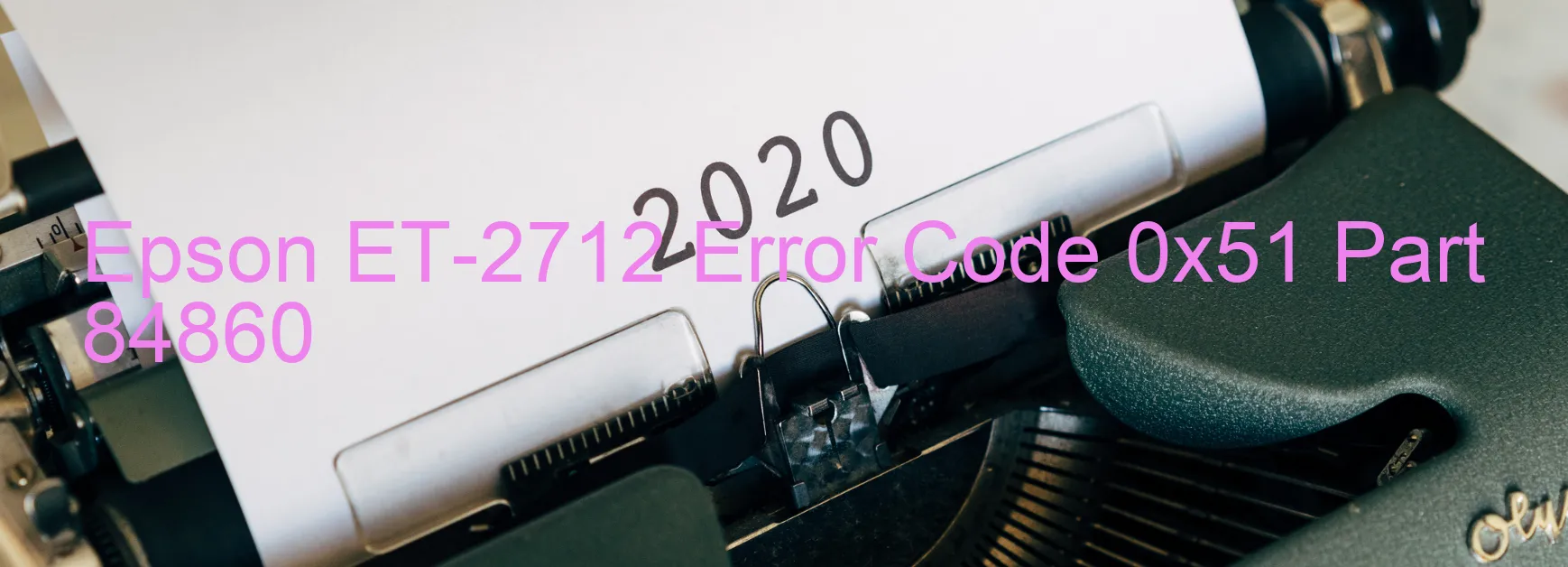
The Epson ET-2712 is a popular printer model known for its high-quality printing capabilities. However, like any other electronic device, it may encounter errors from time to time. One such error is the Error code 0x51, which appears on the scanner display. This error is often accompanied by a message stating “Scanner/ADF automatic judgement error.”
The Error code 0x51 signifies an issue with the scanner or Automatic Document Feeder (ADF) system. It indicates that the printer is unable to automatically detect documents or has trouble determining paper sizes during scanning. This error can disrupt the productivity of your printing tasks and may require immediate troubleshooting.
When confronted with this error, there are a few steps you can take to resolve the issue. Firstly, ensure that the scanner glass is clean and free from any dust or debris. Additionally, make sure that the ADF is not overloaded with papers and that they are properly aligned. It may be helpful to remove any documents from the ADF and clean the rollers to ensure smooth paper feeding.
If the error persists, try restarting the printer and the connected devices such as your computer. Sometimes, a simple reset can resolve temporary glitches. However, if the problem remains, it is recommended to consult the printer’s user manual or contact Epson customer support for further assistance.
In conclusion, the Epson ET-2712 Error code 0x51 is an indication of a scanner or ADF automatic judgement error. By following the troubleshooting steps mentioned above, you can hopefully resolve the issue and get your printer back to its optimal functionality.
| Printer Model | Epson ET-2712 |
| Error Code | 0x51 |
| Display on | SCANNER |
| Description and troubleshooting | Scanner/ADF automatic judgement error. |









