Epson WF-7010 Error 0x5 B
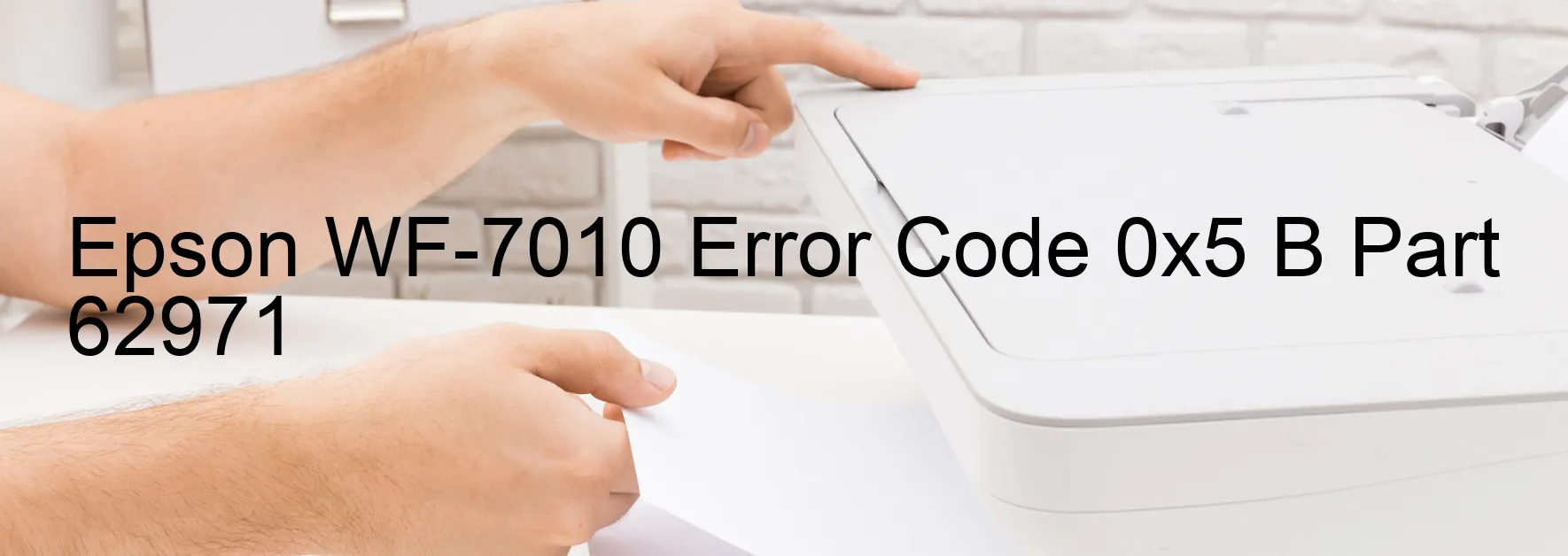
When using the Epson WF-7010 printer, you may come across an error code 0x5 B that is displayed on the device. This error typically indicates a paper jam issue or the presence of a foreign object within the printer. It can also arise due to paper deformation or failure of the paper change lever mechanism.
One common cause of this error is a paper jam. It often happens when the paper is not loaded properly or if it gets stuck during the printing process. To troubleshoot this, you should turn off the printer, disconnect the power cord, and carefully remove any jammed paper from the printer. Make sure to check all areas, including the paper tray, output tray, and any internal compartments.
Another possible cause for this error is a foreign object inside the printer. It could be a small piece of paper, a staple, or any other foreign material that has accidentally fallen into the printer. To resolve this issue, you should follow similar steps as mentioned earlier to remove any foreign objects from the printer.
Deformation of the paper can also trigger this error. Inspect the paper carefully for any folded, wrinkled, or damaged sections. If you find any, replace the paper with a fresh stack and ensure it is properly loaded into the paper tray.
Lastly, the error can occur due to a failure of the paper change lever mechanism. This lever is responsible for adjusting the paper size settings within the printer. If it is not functioning correctly, it can lead to the error code 0x5 B. In such cases, it is recommended to contact Epson customer support for assistance or schedule a professional repair.
In conclusion, the Epson WF-7010 printer may display error code 0x5 B due to a paper jam, foreign object, paper deformation, or paper change lever failure. By following the troubleshooting steps mentioned above, you should be able to resolve these issues and ensure smooth printing operations.
| Printer Model | Epson WF-7010 |
| Error Code | 0x5 B |
| Display on | PRINTER |
| Description and troubleshooting | Paper jam error. Foreign object. Deformation. Change lever failure. Paper jam. |









