Epson L3118-L3119 Error 0x0065
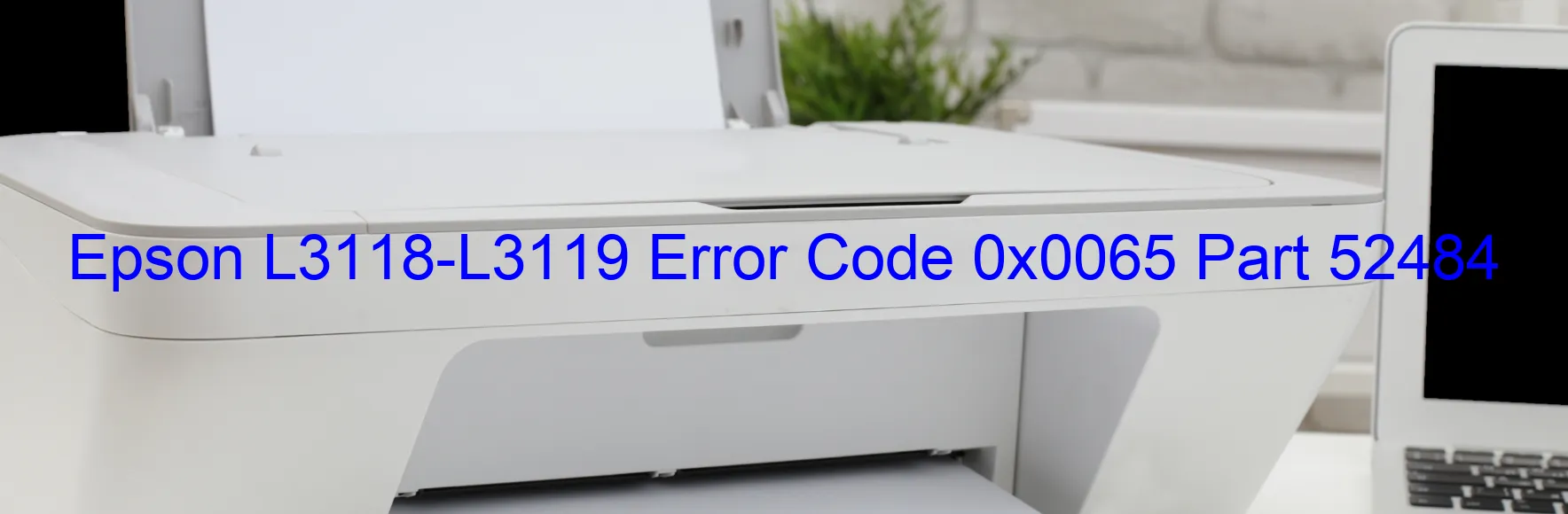
Epson L3118-L3119 printers sometimes encounter the error code 0x0065, which is displayed as “I/S PID excess load error.” This error indicates that the I/S (Ink System) motor has stopped running during the printer’s operation, leading to a halt in the ink system. Several factors can cause this error, including a mechanism overload, broken gear, encoder error, contaminated encoder scale, motor failure, or main board failure.
When faced with error code 0x0065, it is important to take necessary troubleshooting steps to resolve the issue. Here are some recommended actions:
1. Power cycle: Turn off the printer, unplug it from the power source, and wait for a few minutes. Then, reconnect and power it on. This simple step may help reset any temporary glitches.
2. Check for physical obstructions: Inspect the printer for any visible jams, broken gears, or dirt accumulation. Clean the encoder scale, which is responsible for tracking the print head position, to remove any contaminants that may hinder its functionality.
3. Restart the printer spooler service: In the Windows search bar, type “services” to open the Services app. Locate “Print Spooler” and restart the service. This can sometimes resolve software-related issues causing the error.
4. Update printer drivers and firmware: Visit the official Epson website and check for any available driver or firmware updates for your specific printer model. Installing the latest software versions can help address compatibility issues and improve overall printer performance.
If none of the above steps fix the error, it is advisable to contact Epson customer support or a professional printer technician. They can further diagnose the problem and provide appropriate solutions to get your printer back in working condition.
| Printer Model | Epson L3118-L3119 |
| Error Code | 0x0065 |
| Display on | PRINTER |
| Description and troubleshooting | I/S PID excess load error. The I/S motor stopped running in the middle of the operation. The ink system was stopped. Mechanism overload. Broken gear. Encoder error. Contaminated encoder scale. Motor failure. Main board failure. |









