Epson WF-M5690 Error 0x7533
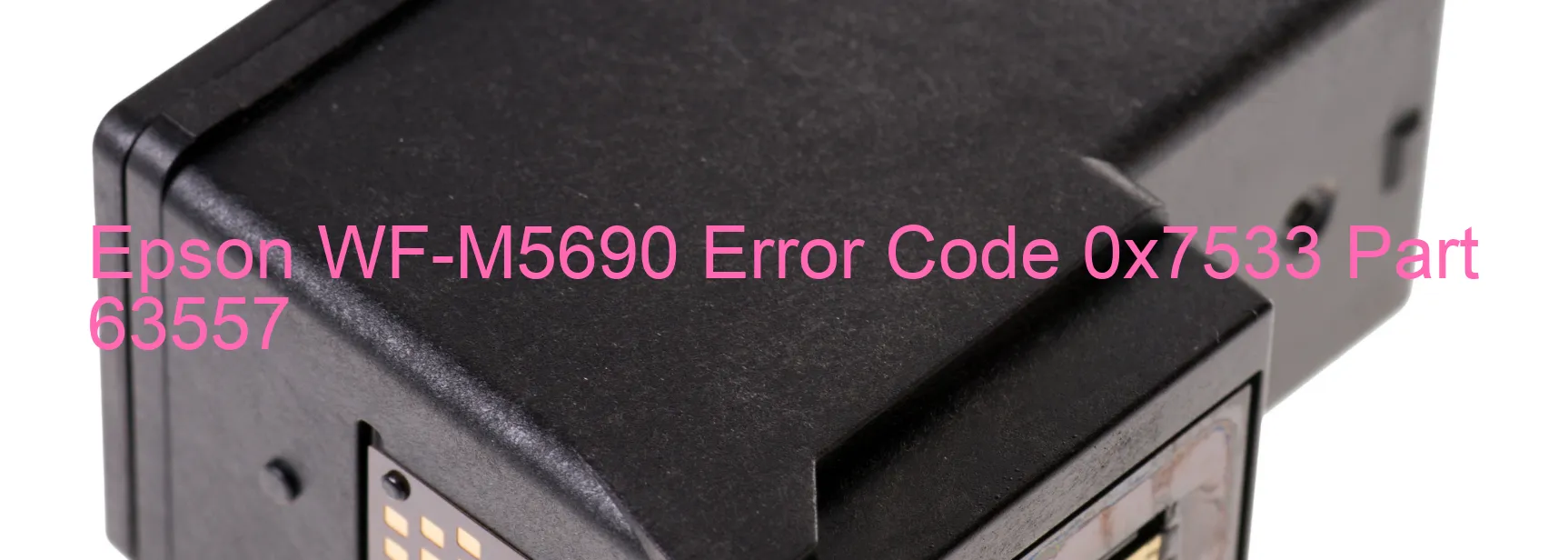
The Epson WF-M5690 printer is a reliable and efficient device for all your printing needs. However, like any other electronic equipment, it may encounter errors and issues from time to time. One common error that users may come across is error code 0x7533, which is displayed on the printer.
Error code 0x7533 indicates a PE sensor failure. The PE (paper end) sensor is responsible for detecting the presence of paper in the printer’s paper tray. If this sensor fails, it can result in erroneous paper jam messages or the printer may not function at all. Another possible cause of this error is a main board failure.
To troubleshoot this error, you can try the following steps. Firstly, ensure that there are no paper jams or obstructions within the printer. Clear any jammed paper gently and check if the error still persists. If the issue continues, power off the printer and unplug it from the power source. Wait for a few minutes and then plug it back in. Power it on and check if the error is resolved.
If the error code remains on the display, it is recommended to contact Epson customer support or a certified technician for further assistance. They have the expertise to diagnose the specific cause of the error and provide a suitable solution. In some cases, a replacement of the PE sensor or the main board may be required to fix the issue.
By following these troubleshooting steps or seeking professional help, you can resolve the error code 0x7533 and ensure the smooth functioning of your Epson WF-M5690 printer.
| Printer Model | Epson WF-M5690 |
| Error Code | 0x7533 |
| Display on | PRINTER |
| Description and troubleshooting | PE sensor failure. Main board failure. |









