Epson EP-306 Error 0xE2
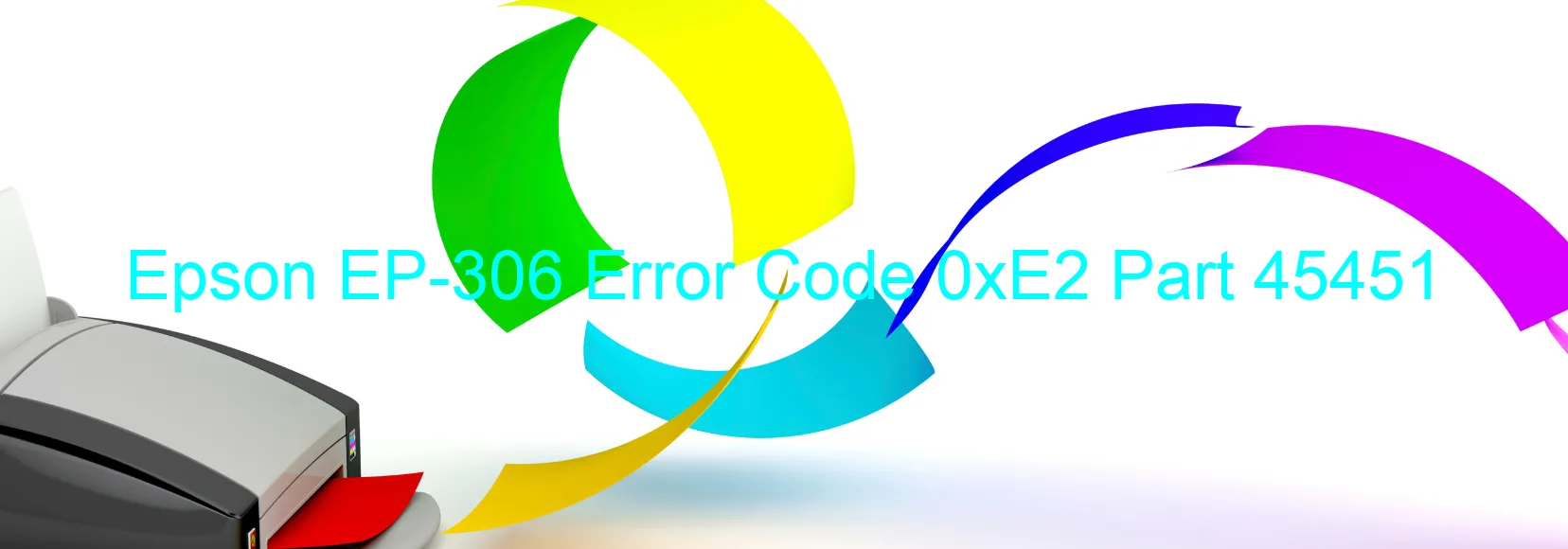
The Epson EP-306 printer is known for its exceptional printing quality and reliable performance. However, there are instances when users may encounter an error message displayed on the screen, specifically error code 0xE2. This error is often accompanied by a message stating “CR PID excess speed error” or “CR encoder failure.”
When this error occurs, it could be due to several reasons. One possible cause is a tooth skip or improper tension of the timing belt, which may result in incorrect movement of the printer carriage. Another potential cause is a cable or FFC (Flexible Flat Cable) disconnection, where the communication between different components of the printer is interrupted. Moreover, a motor driver failure can also trigger this error, causing the printer to malfunction.
In some cases, the error may be caused by a more serious issue, such as a main board failure. This occurs when the motherboard, responsible for coordinating all printer functions, encounters a malfunction or damage. When this happens, professional intervention may be required to resolve the issue.
If you encounter error code 0xE2 on your Epson EP-306 printer, there are a few troubleshooting steps you can perform before seeking professional help. Firstly, ensure that the timing belt is properly in place and tensioned correctly. Check all cables and FFC connections to ensure they are securely attached. Restarting the printer and updating the printer firmware may also help resolve minor issues. However, if the error persists, it is advisable to consult with a qualified technician or Epson customer support for further assistance.
| Printer Model | Epson EP-306 |
| Error Code | 0xE2 |
| Display on | PRINTER |
| Description and troubleshooting | CR PID excess speed error. CR encoder failure. Tooth skip or improper tension of the timing belt. Cable or FFC disconnection. Motor driver failure. Main board failure. |









