Epson EP-906A Error 0xD4
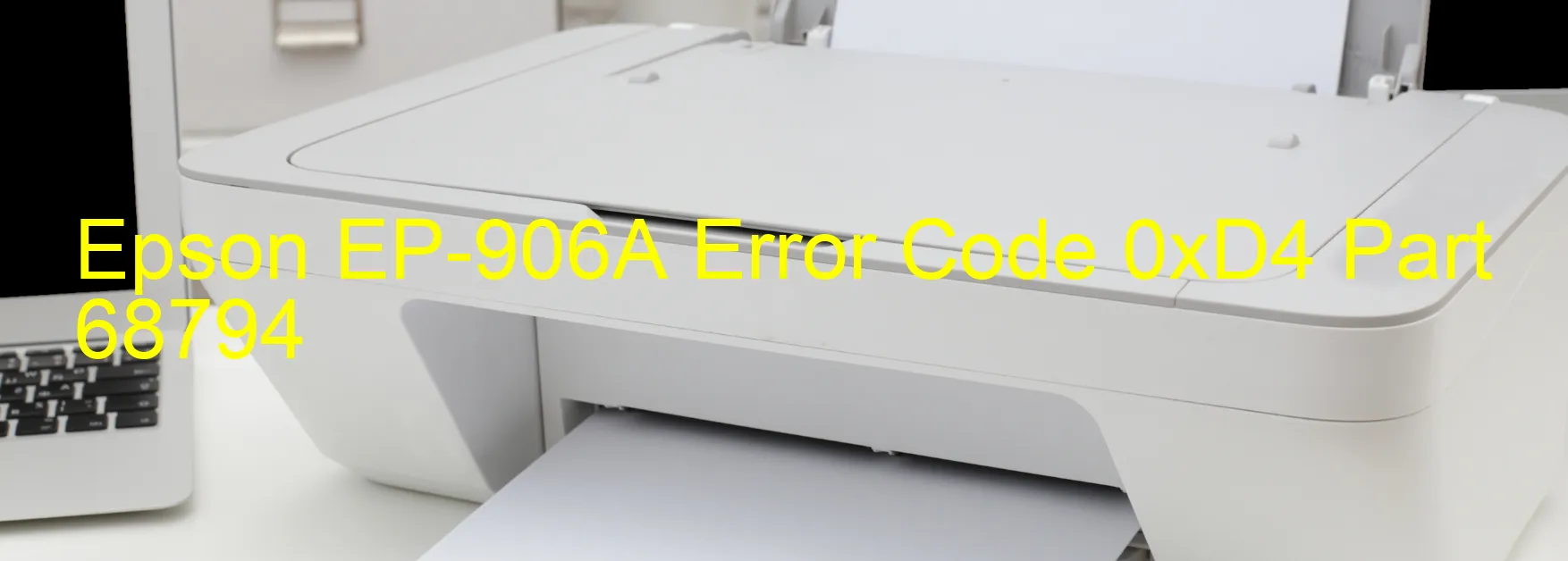
The Epson EP-906A is an advanced printer that offers top-quality printing solutions to users. However, like any other electronic device, it may sometimes encounter issues that require troubleshooting. One such error that users may come across is the 0xD4 error code, which is displayed on the printer.
The 0xD4 error code on the Epson EP-906A refers to a PNL PID lock error. This error indicates that there may be a problem with the panel encoder or panel motor. The panel encoder is responsible for accurately positioning the printing panel, while the panel motor provides the necessary movement. Any malfunction or failure in these components can result in this error code.
Additionally, the 0xD4 error code may also occur due to carriage overload or cable/FFC (Flexible Flat Cable) disconnection. The carriage overload can happen when there is excessive load on the carriage, leading to strain on the printer’s components. On the other hand, a cable or FFC disconnection refers to the disconnecting of cables responsible for transmitting data and signals.
To troubleshoot the 0xD4 error code on the Epson EP-906A, there are a few steps you can follow. First, ensure that there are no obstructions or excessive load on the carriage. Clear any debris or objects that may be hindering its movement. Additionally, check all cables and FFC connections to ensure they are firmly attached and not damaged.
If the error persists after performing these troubleshooting steps, it is recommended to contact Epson customer support for further assistance. Their expert technicians will guide you through additional troubleshooting or facilitate repairs if necessary.
Remember, understanding the error code and its possible causes is an essential part of resolving printer issues effectively.
| Printer Model | Epson EP-906A |
| Error Code | 0xD4 |
| Display on | PRINTER |
| Description and troubleshooting | PNL PID lock error. Panel Encoder failure. Panel motor failure. Carriage overload. Cable or FFC disconnection. |









