Epson BX600FW Error 0xF9
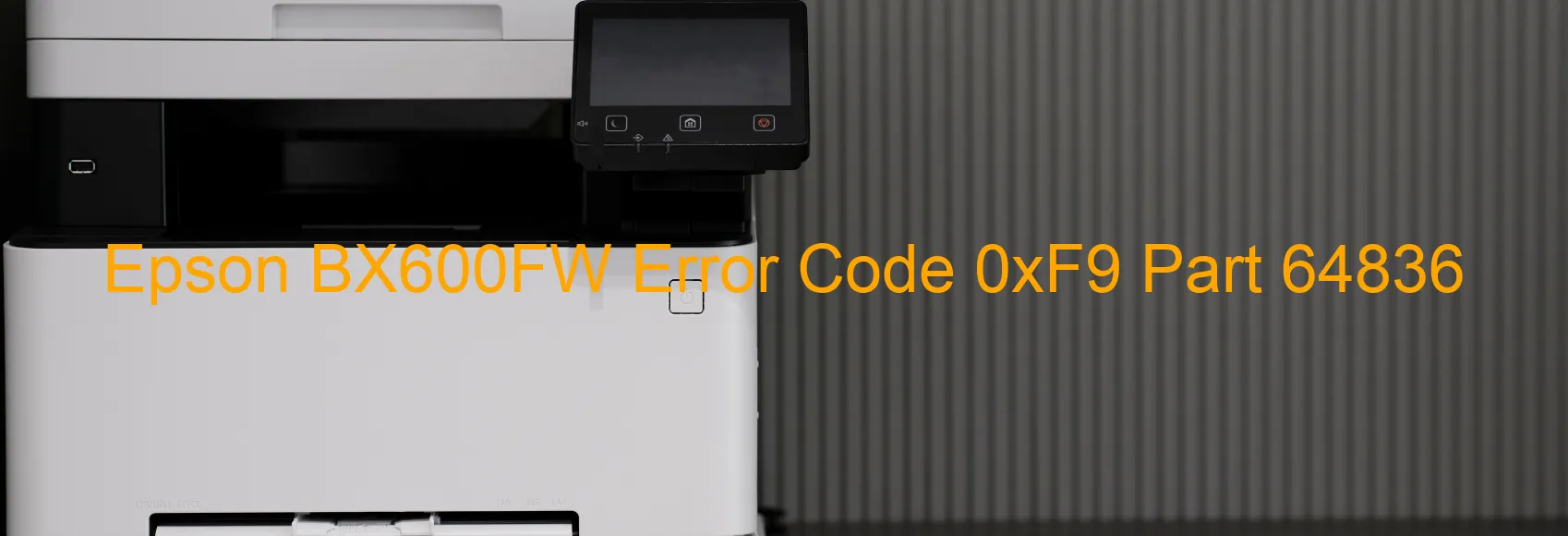
If you own an Epson BX600FW printer and encountered the frustrating error code 0xF9 with the message “PF LOAD POSITION excess speed error,” you’re not alone. This error typically occurs due to various technical issues and could be a result of encoder failure, tooth skip or improper tension of the timing belt, motor driver failure, or even a main board failure. Don’t worry though, as there are some troubleshooting steps you can try before considering professional assistance.
First, ensure that there are no foreign objects obstructing the printer’s movement or interfering with the paper feed. Sometimes, a small piece of debris can cause this error, so a thorough inspection is essential. If you find any obstructions, carefully remove them and try printing again.
Next, check the timing belt and ensure it is properly tensioned. If it appears loose or damaged, it may need to be replaced. Similarly, if you suspect an encoder failure, contacting Epson support or a professional technician for help is your best bet.
In the case of motor driver or main board failure, it is highly recommended to seek professional assistance. Attempting to repair these components without proper knowledge may result in more damage to your printer.
In conclusion, encountering error code 0xF9 on your Epson BX600FW printer can be frustrating, but by following the troubleshooting steps mentioned above, you might be able to resolve the issue on your own. In more severe cases, it is advisable to reach out to Epson support or a qualified technician to ensure a proper and efficient resolution to the problem.
| Printer Model | Epson BX600FW |
| Error Code | 0xF9 |
| Display on | PRINTER |
| Description and troubleshooting | PF LOAD POSITION excess speed error. Encoder failure. Tooth skip or improper tension of the timing belt. Motor driver failure. Main board failure. |









