Epson WF-C5710 Error 0x0270
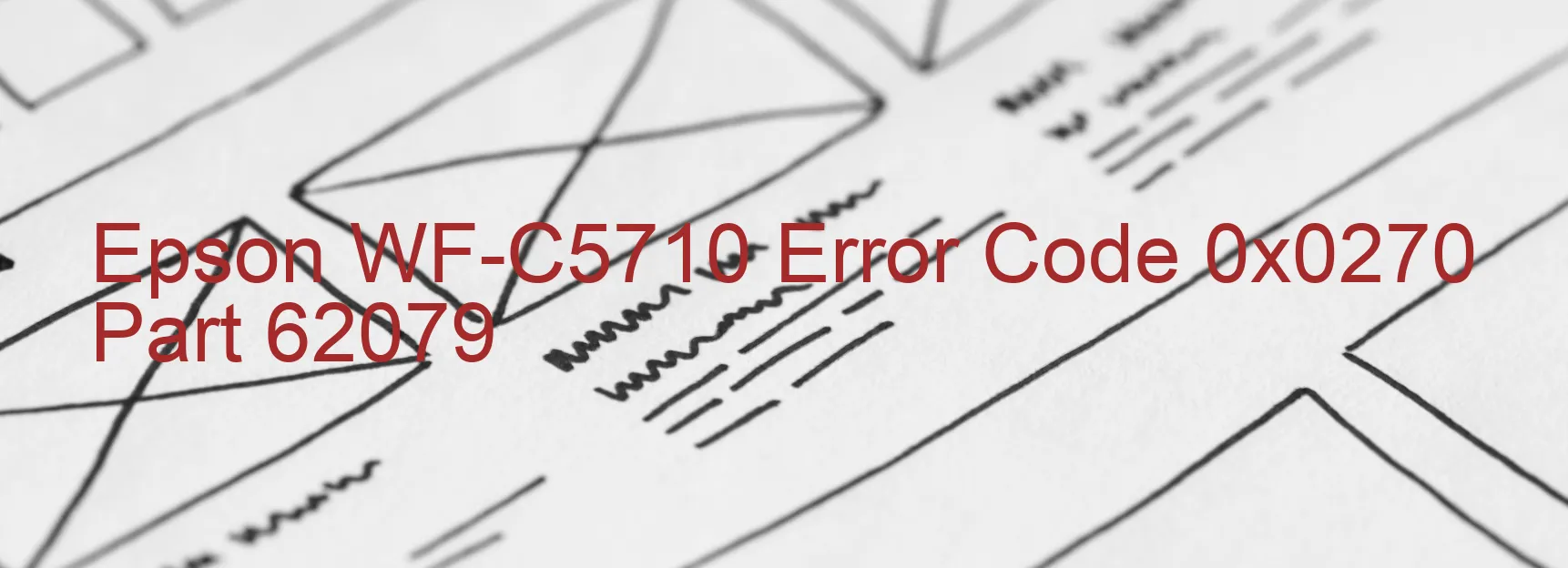
The Epson WF-C5710 Error code 0x0270, also known as the MSF PID lock error, is a common issue that can occur with this printer model. When this error is displayed on the printer’s screen, it indicates a problem with the MSF (Media Stack Feed) PID lock mechanism.
The MSF PID lock error can occur due to various reasons, such as a malfunctioning sensor, paper jam, or physical damage to the printer. When this error occurs, it can disrupt your printing tasks and prevent you from using the printer effectively.
To troubleshoot the MSF PID lock error, there are several steps you can follow. Firstly, check for any paper jams or obstructions in the printer’s paper path. If you find any, carefully remove them to ensure smooth paper feeding. Secondly, restart the printer by turning it off and unplugging it from the power source. Wait for a few minutes before plugging it back in and turning it on again.
If the error persists after these basic troubleshooting steps, it is recommended to contact Epson customer support or consult the printer’s user manual for further assistance. They can provide specific solutions or guide you through more advanced troubleshooting options.
In conclusion, the Epson WF-C5710 Error code 0x0270, or the MSF PID lock error, is a frustrating issue that can hinder your printing tasks. By following the troubleshooting steps mentioned above, you can try to resolve the error and get your printer back to its normal functioning state.
| Printer Model | Epson WF-C5710 |
| Error Code | 0x0270 |
| Display on | PRINTER |
| Description and troubleshooting | MSF PID lock error. |









