Epson Artisan 830 Error 0x80
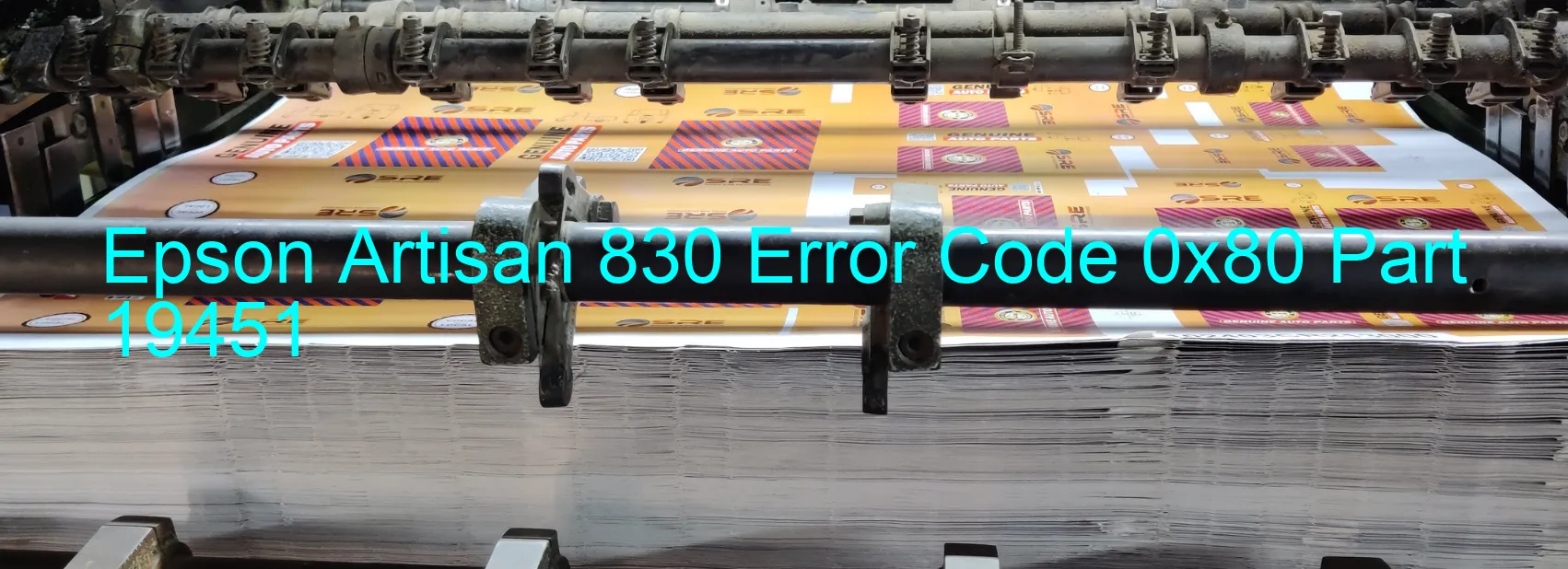
The Epson Artisan 830 printer is an advanced printing device renowned for its impeccable performance and stunning print quality. However, it is not entirely immune to technical issues. One such issue that users might encounter is the error code 0x80 displayed on the printer’s screen. This error message is an indication of a circuit error or blowout of a fuse, often leading to a main board failure.
When the error code 0x80 appears on the Epson Artisan 830 printer, it suggests that there is a malfunction in the printer’s internal circuitry or a possible fuse blowout. These issues can adversely affect the printer’s functionality and hinder its ability to perform tasks efficiently.
Fortunately, there are some troubleshooting steps that can be taken to resolve this error. Firstly, it is recommended to switch off the printer and unplug it from the power source. Next, wait for a few minutes before plugging it back in and turning it on again. This can help reset the printer’s internal circuitry and potentially resolve any temporary glitches.
If the error persists, it might indicate a more serious issue such as a main board failure. In such cases, it is advisable to consult a professional technician or contact Epson customer support for further assistance. They can provide accurate diagnosis and guide users through the repair or replacement process if required.
In conclusion, encountering error code 0x80 on the Epson Artisan 830 printer typically suggests a circuit error, fuse blowout, or main board failure. By following the above troubleshooting steps, users can attempt to resolve the issue themselves. However, in complex cases, it is always recommended to seek professional help to restore the printer’s functionality effectively.
| Printer Model | Epson Artisan 830 |
| Error Code | 0x80 |
| Display on | PRINTER |
| Description and troubleshooting | Circuit error or blowout of a fuse. Main board failure. |









