Epson R280 Error OxD3
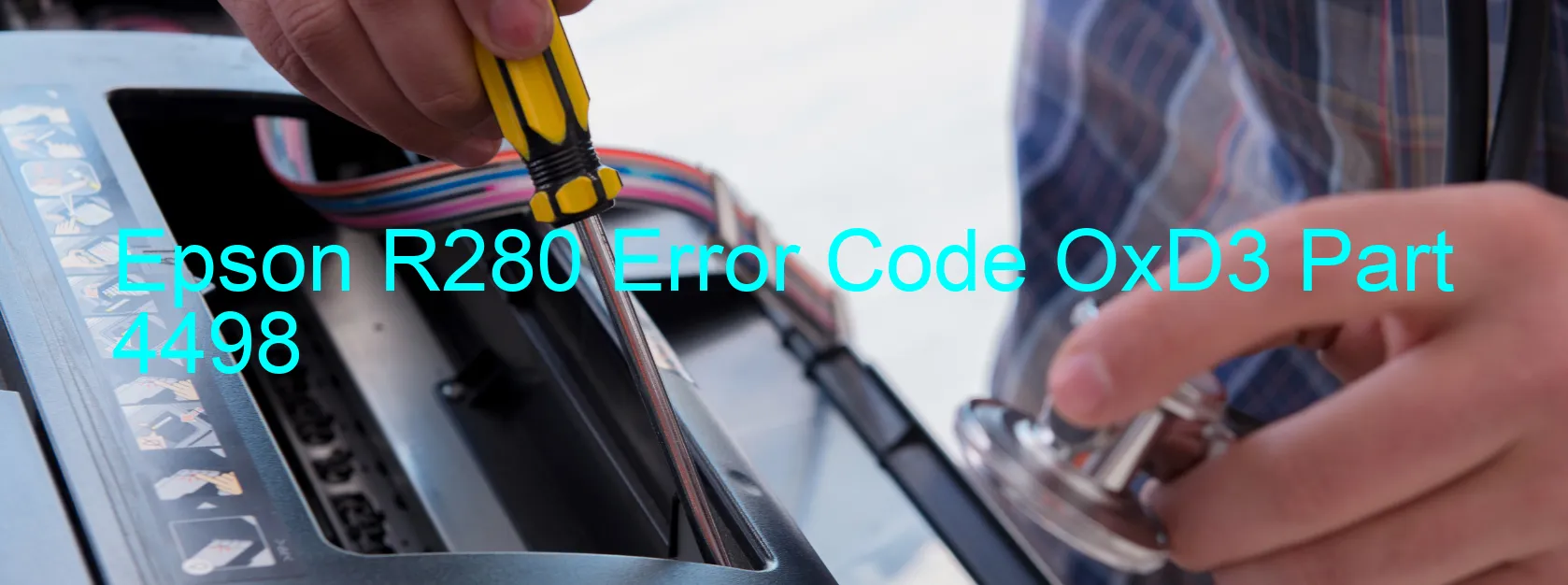
The Epson R280 printer is a reliable and efficient printer used by many individuals and businesses. However, users occasionally experience error codes that halt its operation. One such error code is OxD3, which is associated with a PF motor drive error.
When this error occurs, it means there is an issue with the paper feed motor drive mechanism. The paper feed motor is responsible for pulling the paper into the printer for printing. A malfunction in this motor can disrupt the paper feeding process and result in the OxD3 error code being displayed on the printer.
To troubleshoot this error, there are a few steps you can take. Firstly, check if there is any paper stuck inside the printer. Sometimes, debris or small pieces of torn paper can cause the motor to jam. Carefully remove any obstructions and then try printing again.
If that does not resolve the issue, switch off the printer and unplug it from the power source. Allow it to rest for a few minutes before plugging it back in and turning it on again. Restarting the printer can help reset the internal components and potentially resolve the PF motor drive error.
In some cases, the error may persist despite these troubleshooting steps. In such situations, it is recommended to contact Epson customer support or a professional technician. They can provide further assistance and, if necessary, repair or replace the faulty motor drive mechanism. It is important to follow the manufacturer’s instructions and seek professional help if needed, as attempting to fix the issue yourself may void the warranty or cause further damage.
In conclusion, the Epson R280 Error code OxD3 indicates a PF motor drive error. It is essential to check for any paper obstructions and restart the printer to troubleshoot the issue. If the error persists, reaching out to Epson customer support or a professional technician is advised.
| Printer Model | Epson R280 |
| Error Code | OxD3 |
| Display on | PRINTER |
| Description and troubleshooting | PF motor drive error. |









