Epson EP-903F Error 0x05
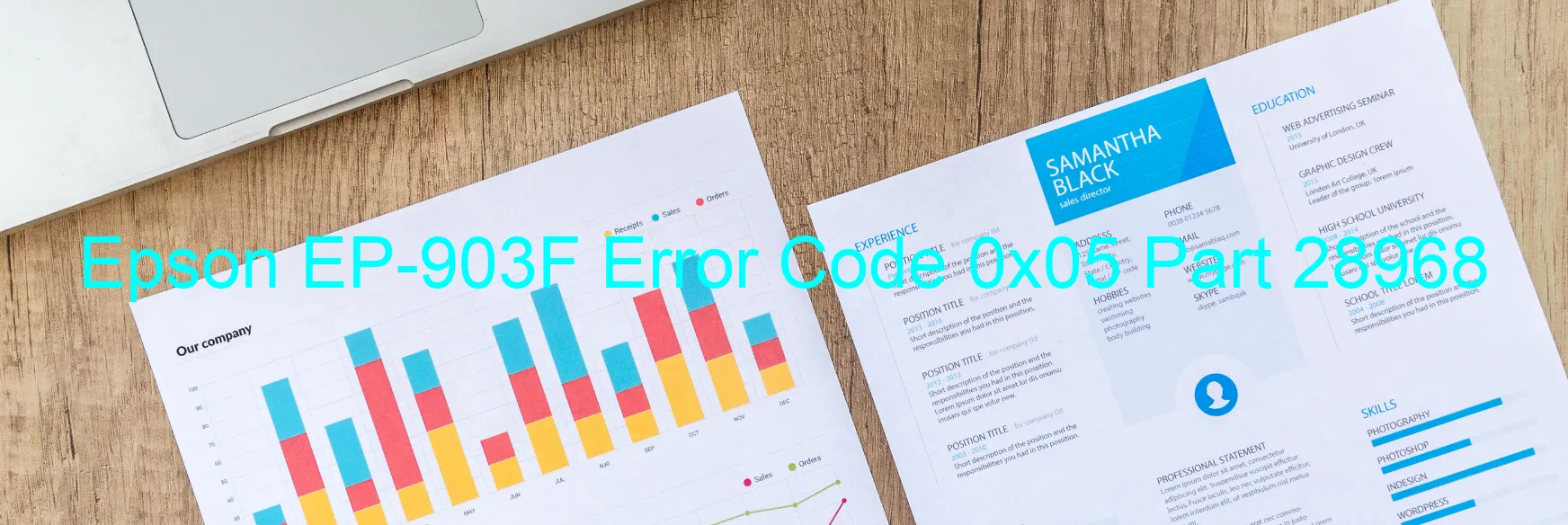
Epson EP-903F Printer Error Code 0x05 Display – Description and Troubleshooting
Are you encountering an error code 0x05 display on your Epson EP-903F printer? Don’t worry, we’re here to help! This error message indicates a CR PID speed fall error, CR encoder failure, motor driver failure, main board failure, tooth skip, improper tension of the timing belt, or even a paper jam.
One possible cause of this error is a CR PID speed fall error. This occurs when the printer fails to maintain the correct speed of the CR (carriage) motor, resulting in decreased printing efficiency. Another potential issue is CR encoder failure, which means the encoder, responsible for tracking the carriage movement, is malfunctioning. The motor driver may also contribute to this error, leading to a disruption in motor performance. In some cases, the main board itself might be faulty, leading to error code 0x05. Lastly, this error may also be triggered by a tooth skip or improper tension of the timing belt, affecting the printer’s overall operation and print quality.
Moreover, a paper jam could also trigger this error code. Paper jams are common and can arise due to various reasons such as using incorrect paper sizes, loading too many sheets at a time, or not properly aligning the paper in the tray.
If you are facing error code 0x05 on your Epson EP-903F printer, it is recommended to perform some troubleshooting steps. Start by checking for any visible paper jams and removing them carefully. Ensure that the timing belt is properly tensioned and that there are no skipped teeth. If the issue persists, it is advisable to seek professional assistance from Epson support or a certified technician to diagnose and rectify the underlying problem causing the error.
In conclusion, error code 0x05 on the Epson EP-903F printer can be caused by various factors such as CR PID speed fall error, CR encoder failure, motor driver failure, main board failure, tooth skip or improper tension of the timing belt, or a paper jam. By following the troubleshooting steps provided and seeking professional help if necessary, you can resolve this error and get your printer back to optimal performance.
| Printer Model | Epson EP-903F |
| Error Code | 0x05 |
| Display on | PRINTER |
| Description and troubleshooting | CR PID speed fall error. CR encoder failure. Motor driver failure. Main board failure. Tooth skip or improper tension of the timing belt. Paper jam. |









