Epson WF-7521 Error OxCA
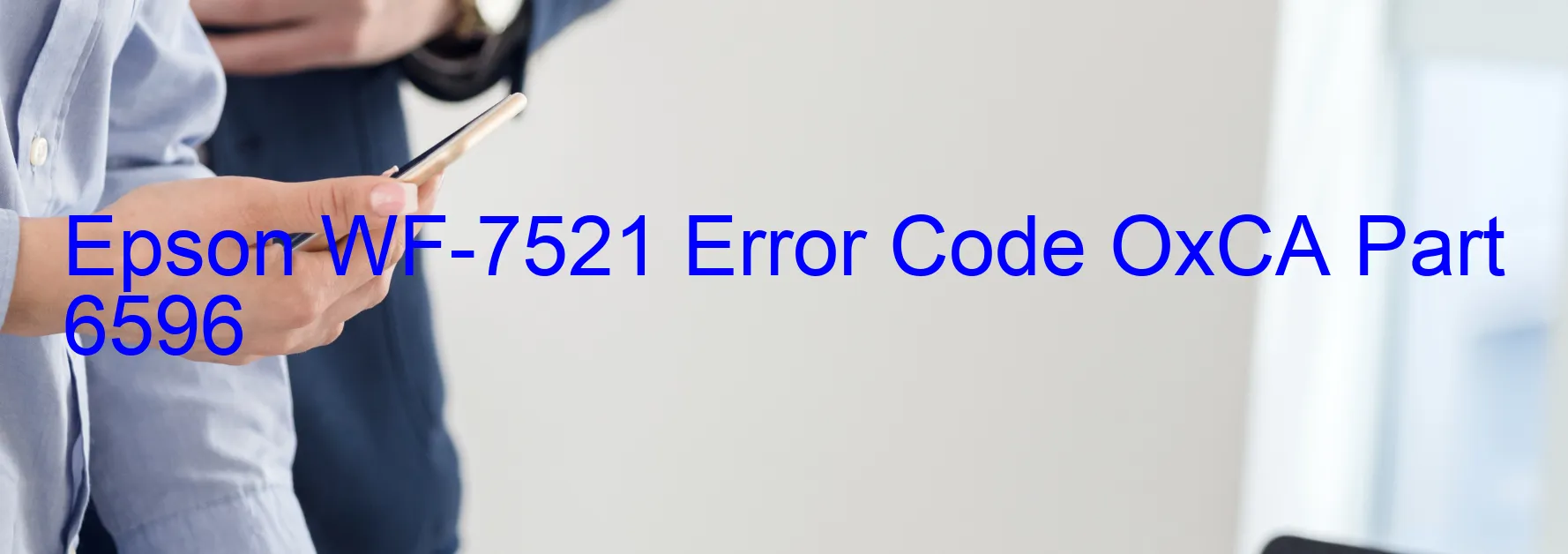
The Epson WF-7521 printer is a superior device known for its exceptional features and efficient performance. However, sometimes users may encounter an error code OxCA displayed on their printer, indicating an ink device error. This error can be attributed to various factors, including ink cartridge failure, holder board assembly failure (CSIC or contact failure), main board failure, and cable or FFC disconnection.
One possible cause of the error is an ink cartridge failure. This occurs when the printer fails to recognize the installed ink cartridge or encounters issues while reading information from it. In such cases, users should ensure that the cartridges are securely installed and not expired. Cleaning the cartridge contacts and reseating them might also help resolve the error.
Another potential cause is a failure in the holder board assembly, specifically the CSIC or contact. The CSIC is responsible for communication between the printer and the cartridges. If there is a failure in this component, it can disrupt the ink supply and lead to the OxCA error. To troubleshoot this, users can try cleaning the contacts and reseating the cartridges. If the issue persists, seeking professional assistance might be necessary.
Furthermore, a main board failure or a cable/FFC disconnection can also trigger the OxCA error. If any of these components are malfunctioning or disconnected, it can disrupt the ink system’s functionality and cause the printer to display the error. Users should carefully examine the connections and ensure that all cables are securely plugged in.
In conclusion, encountering the Epson WF-7521 error code OxCA can be frustrating, but with proper troubleshooting, most issues can be resolved. Whether it is an ink cartridge failure, holder board assembly issue, main board failure, or cable/FFC disconnection, following the recommended steps can help users overcome the problem and resume their printing tasks efficiently.
| Printer Model | Epson WF-7521 |
| Error Code | OxCA |
| Display on | PRINTER |
| Description and troubleshooting | Ink device error. Ink cartridge failure. Holder board assy failure (CSIC or contact failure). Main board failure. Cable or FFC disconnection. |









