Epson R270 Error 0x30
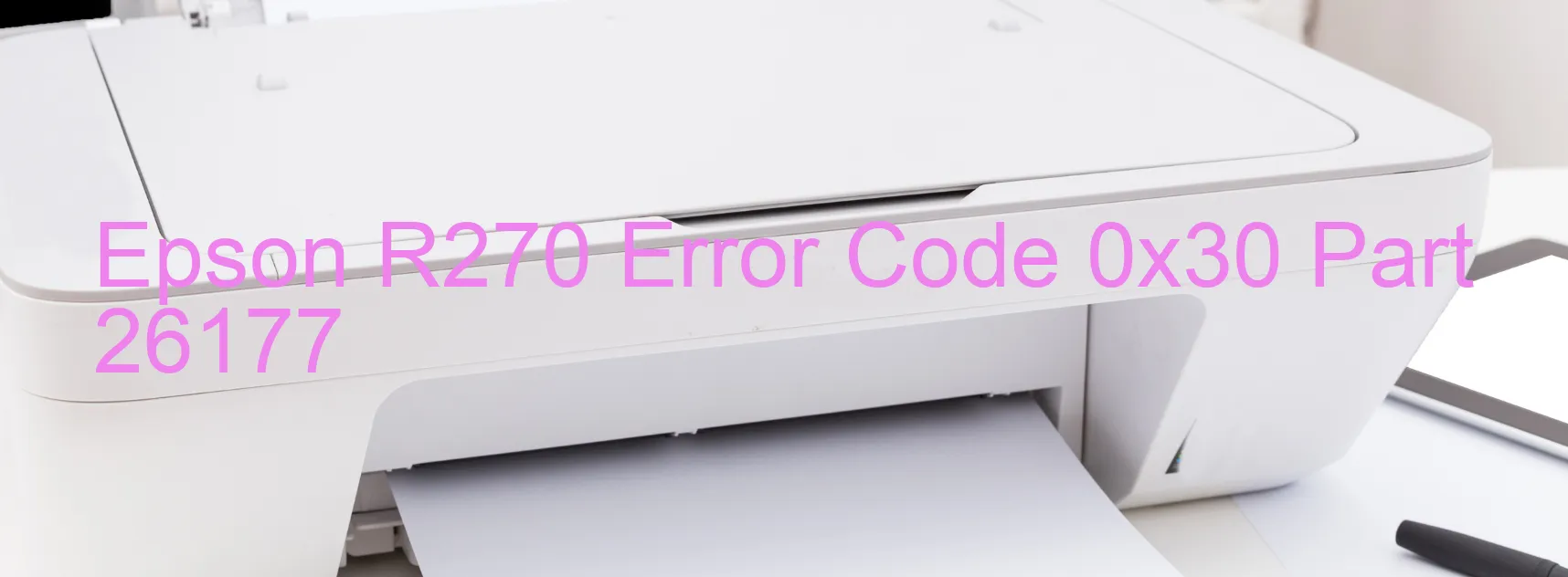
Epson R270 printers occasionally encounter error code 0x30, which is displayed as “EEPROM access error.” This error code is unique to the manufacturing process and is not typically encountered during normal printer usage.
The EEPROM (Electrically Erasable Programmable Read-Only Memory) is an important component within the printer that stores critical data. However, during manufacturing, certain disruptions or malfunctions can cause an error in accessing this memory, resulting in error code 0x30.
Fortunately, there are some troubleshooting steps that can help resolve this issue.
Firstly, try turning off the printer and unplugging it from the power source. Allow it to rest for a few minutes and then plug it back in and turn it on again. This simple reset can often resolve temporary errors.
If the error persists, it is advisable to contact Epson’s customer support or seek professional assistance. Epson’s technical experts can provide further guidance and troubleshooting steps specifically tailored to your printer model and situation.
Additionally, it is essential to ensure that your printer has the latest firmware and driver updates installed. These updates can address known issues and improve overall performance.
Keeping your printer in a well-ventilated area and performing regular maintenance, such as cleaning the print heads and replacing ink cartridges when necessary, can also prevent potential errors.
Remember, error code 0x30 is an uncommon occurrence that arises exclusively during the manufacturing process. By following the suggested troubleshooting steps and seeking appropriate assistance, you can resolve this issue and ensure smooth printer operation.
| Printer Model | Epson R270 |
| Error Code | 0x30 |
| Display on | PRINTER |
| Description and troubleshooting | EEPROM access error. Not occurs except in the manufacturing process. |









