Epson WP-4545 Error 0xF4
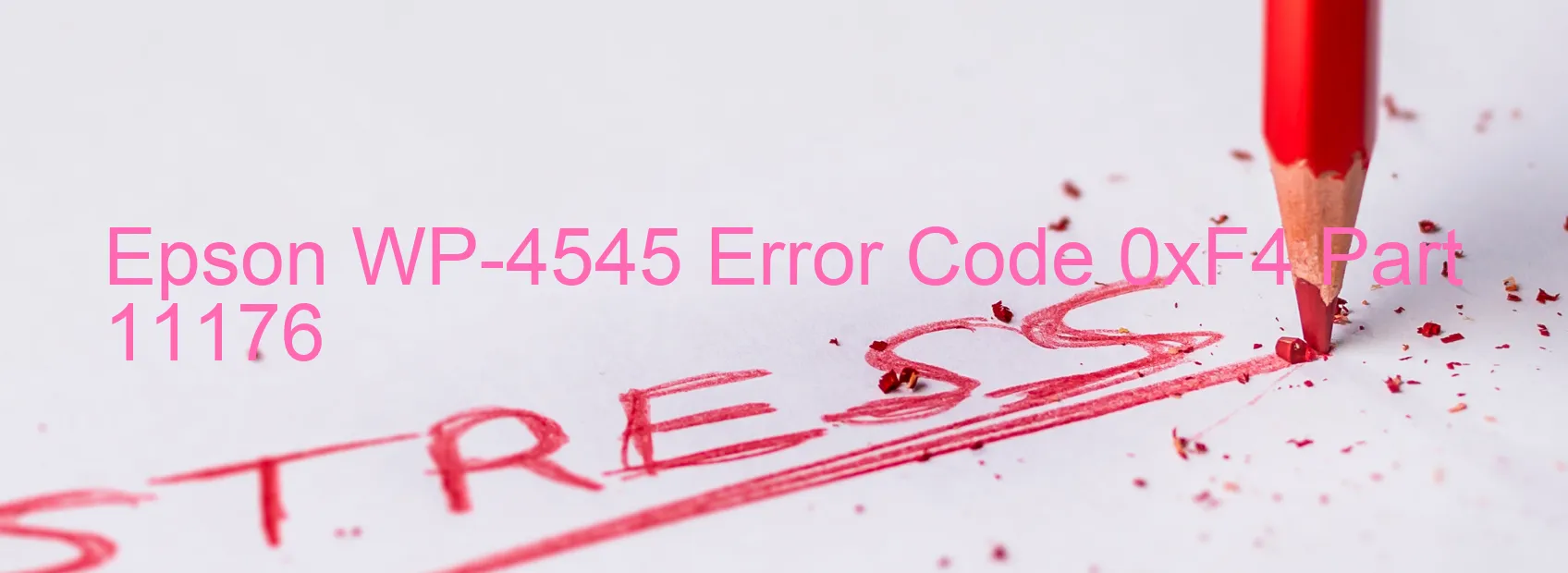
The Epson WP-4545 printer is a great tool for high-quality printing. However, sometimes you may encounter error code 0xF4 on its display, which indicates various issues related to the printer’s mechanisms. These problems can include PF PID lock error, encoder failure, PF motor failure, PF mechanism overload, cable or FFC disconnection, motor driver failure, or main board failure.
One possible cause of the error is the PF PID lock error, which occurs when the paper feed (PF) unit is unable to move properly. This could be due to a mechanical issue or something obstructing the movement of the unit. To troubleshoot this problem, you can try checking for any paper jams or foreign objects blocking the unit and remove them carefully.
Encoder failure is another potential cause of the error. The encoder is responsible for detecting the position of various printer components. If it fails, the printer may not be able to determine the correct position of the PF unit. To address this issue, you can try cleaning the encoder strip with a soft, lint-free cloth and ensure there are no smudges or dirt on it.
PF motor failure and PF mechanism overload can also trigger the error code. In these cases, it’s advisable to contact Epson customer support for further assistance as these issues usually require professional repairs or replacements.
Cable or FFC disconnection refers to a problem with the cables connecting different components of the printer. You can try checking for any loose or disconnected cables and securely reconnect them.
Motor driver failure and main board failure are more severe issues that may require advanced troubleshooting or component replacements. It’s recommended to contact Epson support for guidance on how to address these problems effectively.
In conclusion, the Epson WP-4545 error code 0xF4 can be caused by various issues. By following the troubleshooting steps mentioned, you can often resolve the problem on your own. However, for more complex issues, it’s best to seek professional assistance for accurate diagnosis and repair.
| Printer Model | Epson WP-4545 |
| Error Code | 0xF4 |
| Display on | PRINTER |
| Description and troubleshooting | PF PID lock error. Encoder failure. PF motor failure. PF Mechanism overload. Cable or FFC disconnection. Motor driver failure. Main board failure. |









