Epson L6580 Error 0x005B
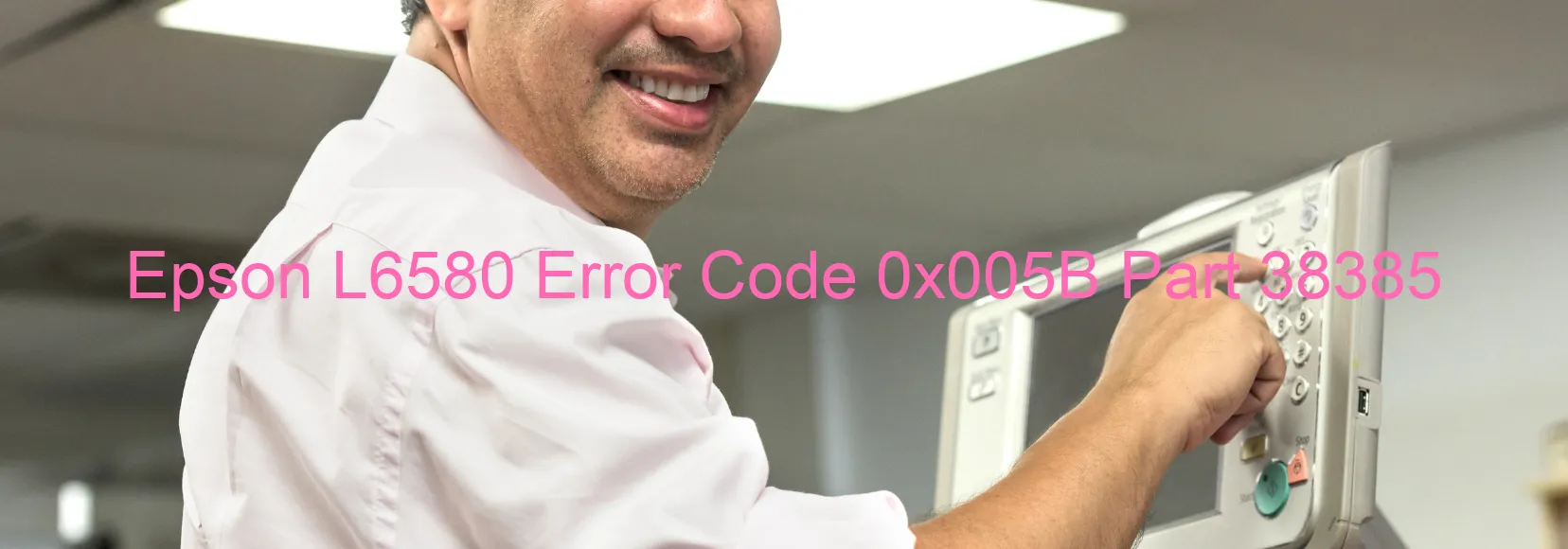
The Epson L6580 Printer Error Code 0x005B is a display error that indicates a problem with the ASF (2nd) load position. This error occurs when the ASF (2nd) motor stops running during an operation, resulting in paper jam, mechanism overload, broken gear, encoder error, contaminated encoder scale, encoder sensor failure, motor failure, or even main board failure.
One common cause of this error is a paper jam. When the printer encounters a paper jam, it can cause the motor to stop running, disrupt the operation, and trigger the error code. To troubleshoot this issue, it is important to check the paper path for any obstructions, remove any jammed paper, and ensure that the paper is loaded correctly.
Another possible cause is a mechanism overload. This can occur when there is too much load on the printer’s internal mechanism, causing the motor to stop running. To resolve this, it is recommended to check for any objects that may be blocking or obstructing the printer’s movement and remove them carefully.
A broken gear can also lead to this error code. When a gear is damaged or worn out, it can affect the printer’s functionality and cause the motor to stop running. In such cases, it is advisable to contact a professional service technician to replace the broken gear.
Additionally, an encoder error or contaminated encoder scale can cause the printer motor to fail. The encoder scale is responsible for providing feedback on the motor’s position, and any error or contamination can cause the motor to stop working properly. Cleaning the encoder scale or replacing it may be necessary to fix the issue.
If the problem persists, it could be due to a motor failure or a failure in the main board of the printer. In such cases, it is best to reach out to Epson support for further assistance and possible repair or replacement options.
In conclusion, the Epson L6580 Error Code 0x005B is indicative of an issue with the ASF (2nd) load position. Whether it’s a paper jam, mechanism overload, broken gear, encoder error, or motor failure, proper troubleshooting and, if necessary, professional assistance will help resolve the problem and get the printer up and running again.
| Printer Model | Epson L6580 |
| Error Code | 0x005B |
| Display on | PRINTER |
| Description and troubleshooting | ASF (2nd) load position excess load error. The ASF (2nd) motor stopped running in the middle of the operation. Paper jam. Mechanism overload. Broken gear. Encoder error. Contaminated encoder scale. Encoder sensor failure. Motor failure. Main board failure. |









