Epson WorkForce-600 Error OxCF
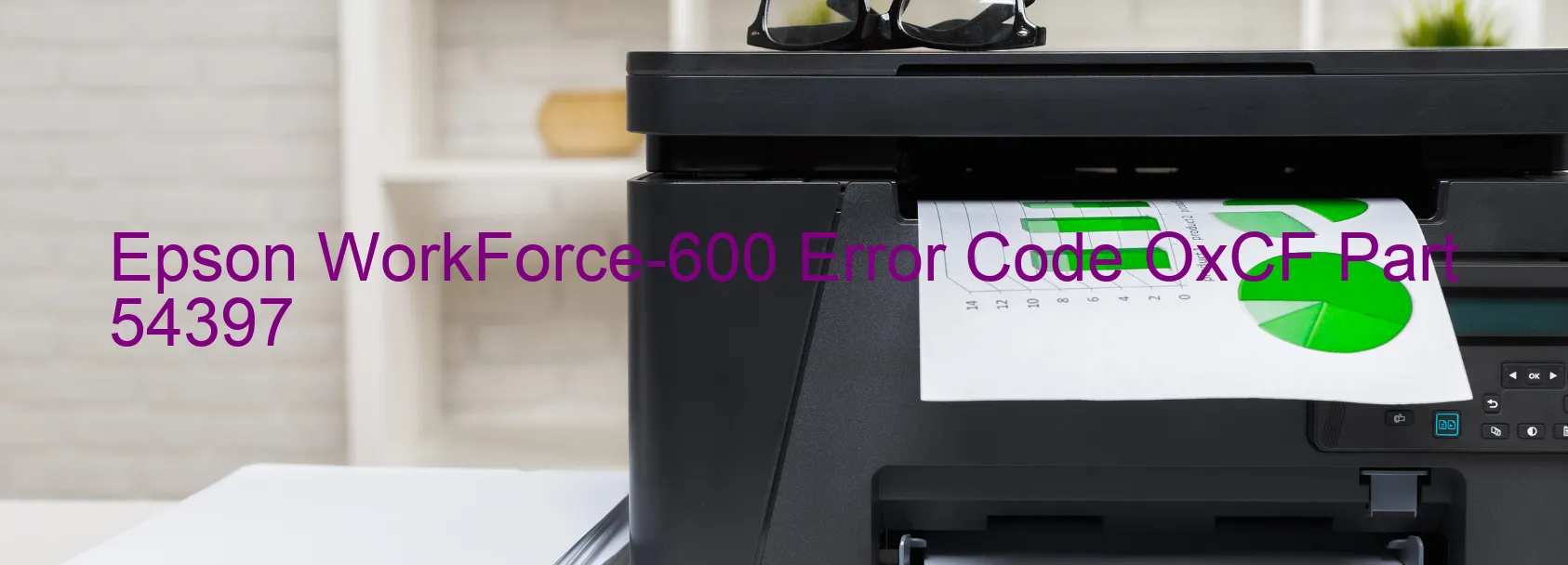
Epson WorkForce-600 printers are known for their efficiency and reliability. However, like any other electronic device, they may encounter errors that hinder their smooth functioning. Common issues include error code OxCF displayed on the printer, indicating ink device error, ink cartridge failure, holder board assembly failure (CSIC or contact failure), main board failure, or cable or FFC disconnection.
The error code OxCF is generally associated with ink-related problems. It could indicate that the printer is unable to recognize or communicate with the ink cartridges installed. This issue can occur due to various reasons, such as the ink cartridges not being properly installed, dirty or damaged contacts, or faulty ink cartridges.
To troubleshoot this error, start by ensuring that the ink cartridges are correctly installed. Remove them one by one, and then reinsert them firmly. Clean the cartridge contacts using a lint-free cloth slightly dampened with water, and make sure they are dry before reinstalling. If the error persists, try replacing the ink cartridges with new ones.
In some cases, the error could be caused by a failure in the holder board assembly. This component is responsible for connecting the ink cartridges to the printer’s main board. If you suspect this to be the issue, it is recommended to contact Epson customer support for further assistance.
Alternatively, the error could be due to a failure in the main board or a disconnection in the cable or FFC (Flexible Flat Cable). In such cases, it is advisable to seek professional repair services or contact Epson customer support for guidance on resolving the issue.
By following these troubleshooting steps, you can effectively address the OxCF error code on your Epson WorkForce-600 printer and enjoy uninterrupted printing performance once again.
| Printer Model | Epson WorkForce-600 |
| Error Code | OxCF |
| Display on | PRINTER |
| Description and troubleshooting | Ink device error. Ink cartridge failure. Holder board assy failure (CSIC or contact failure). Main board failure. Cable or FFC disconnection. |









