Epson L3060 Error 0x84DA
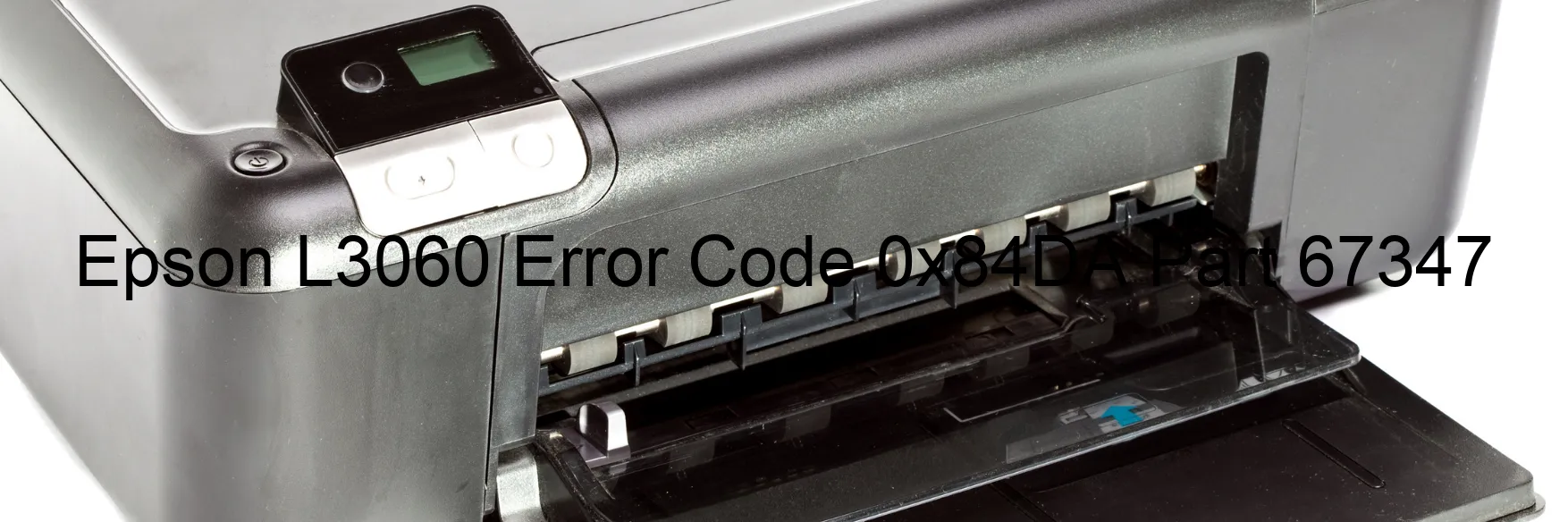
The Epson L3060 printer is an advanced printing device that is known for its efficiency and high-quality output. However, like any other electronic device, it may encounter various errors that can disrupt its normal functioning. One such error is the 0x84DA display, which indicates a PF runaway error. This error occurs when the printer’s paper feed mechanism malfunctions, causing the paper to be fed inaccurately or inconsistently.
Another possible cause of the 0x84DA error is an encoder failure. The encoder is a device that helps the printer accurately determine the position of the print head. If this component fails, it can lead to misalignment and result in the error being displayed.
Motor driver failure is yet another potential cause of the 0x84DA error. The printer’s motor driver is responsible for controlling the movement of the print head and paper feed mechanism. If this driver fails, it can disrupt the smooth operation of the printer and trigger the error code.
Lastly, the main board failure can also be the culprit behind the 0x84DA error. The main board is the central component of the printer that controls all its functions. If this board is damaged or faulty, it can cause various error codes to be displayed, including the 0x84DA error.
To resolve these issues, it is recommended to follow certain troubleshooting steps. Firstly, check for any obstructions or debris that may be causing the paper feed mechanism to malfunction. Clean the printer thoroughly to remove any dust or dirt buildup. If the error persists, it may be necessary to replace the encoder, motor driver, or main board, depending on the actual cause of the error. It is advisable to contact Epson customer support or a professional technician for further assistance and guidance in resolving the error.
| Printer Model | Epson L3060 |
| Error Code | 0x84DA |
| Display on | PRINTER |
| Description and troubleshooting | PF runaway error. Encoder failure. Motor driver failure. Main board failure. |









