Epson WF-2541-2541-2548 Error 0x14
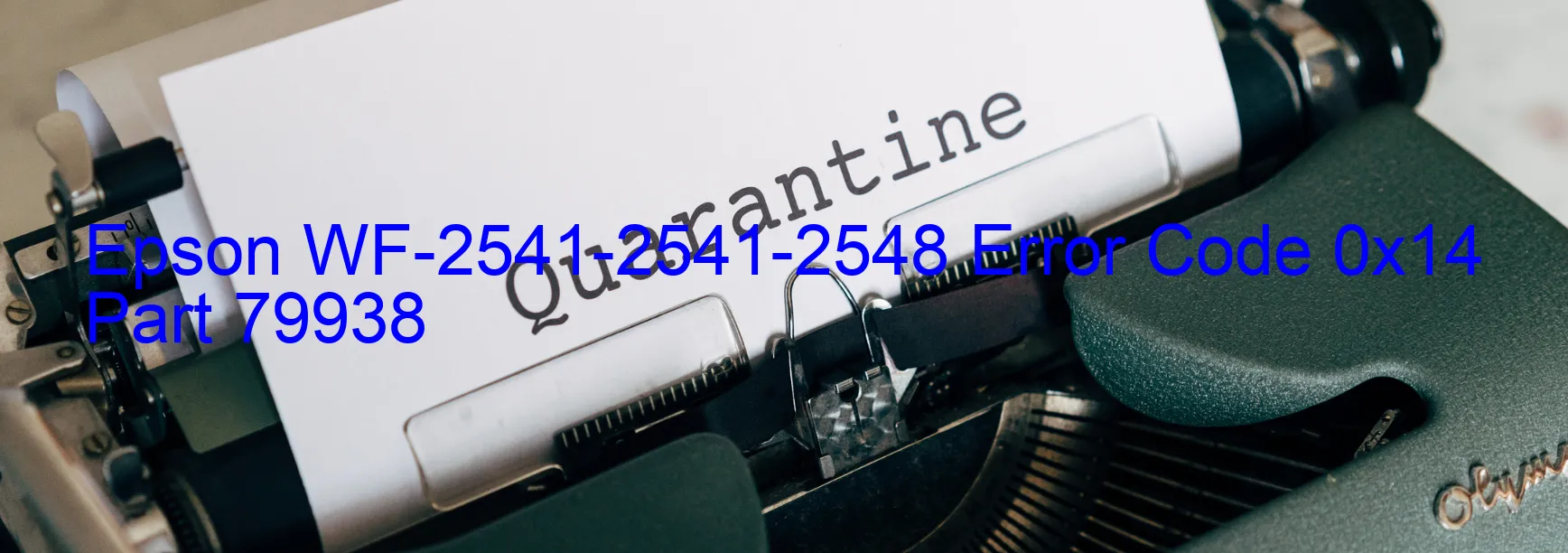
The Epson WF-2541/2541-2548 Error Code 0x14 is a common issue that users may encounter when using the scanner function. When this error occurs, it is displayed on the scanner panel and indicates that there is a problem with the scanner/ADF measurement. This error is typically caused by various factors, including an overloaded drive mechanism, insufficient grease, the presence of foreign objects, a lack of gears, or deformation.
To troubleshoot this error code, there are several steps you can take. Firstly, check if there are any foreign objects present in the scanner or ADF that may be causing the issue. Carefully remove any obstructions that you find, ensuring not to damage any internal components.
If the error persists, it is recommended to lubricate the drive mechanism with an appropriate grease or lubricant. This can help to resolve the issue of insufficient grease, which could be causing the error code.
Additionally, inspect the gears in the scanner and ADF for any signs of damage or wear. If any gears are found to be faulty, they may need to be replaced to fix the error.
In some cases, the error code 0x14 may be caused by deformation in the scanner or ADF. If you notice any physical deformities or abnormalities in these components, it is advisable to seek professional assistance or contact Epson support for further guidance.
By following these troubleshooting steps, you should be able to diagnose and resolve the Epson WF-2541/2541-2548 Error Code 0x14. However, if the problem persists despite your efforts, it is recommended to contact Epson support for further assistance and to ensure the proper functioning of your device.
| Printer Model | Epson WF-2541-2541-2548 |
| Error Code | 0x14 |
| Display on | SCANNER |
| Description and troubleshooting | Scanner/ADF measurement error. Drive mechanism is overloaded. Insufficient grease. Foreign object. Lack of gears. Deformation. |









