Epson Artisan 720 Error 0x51
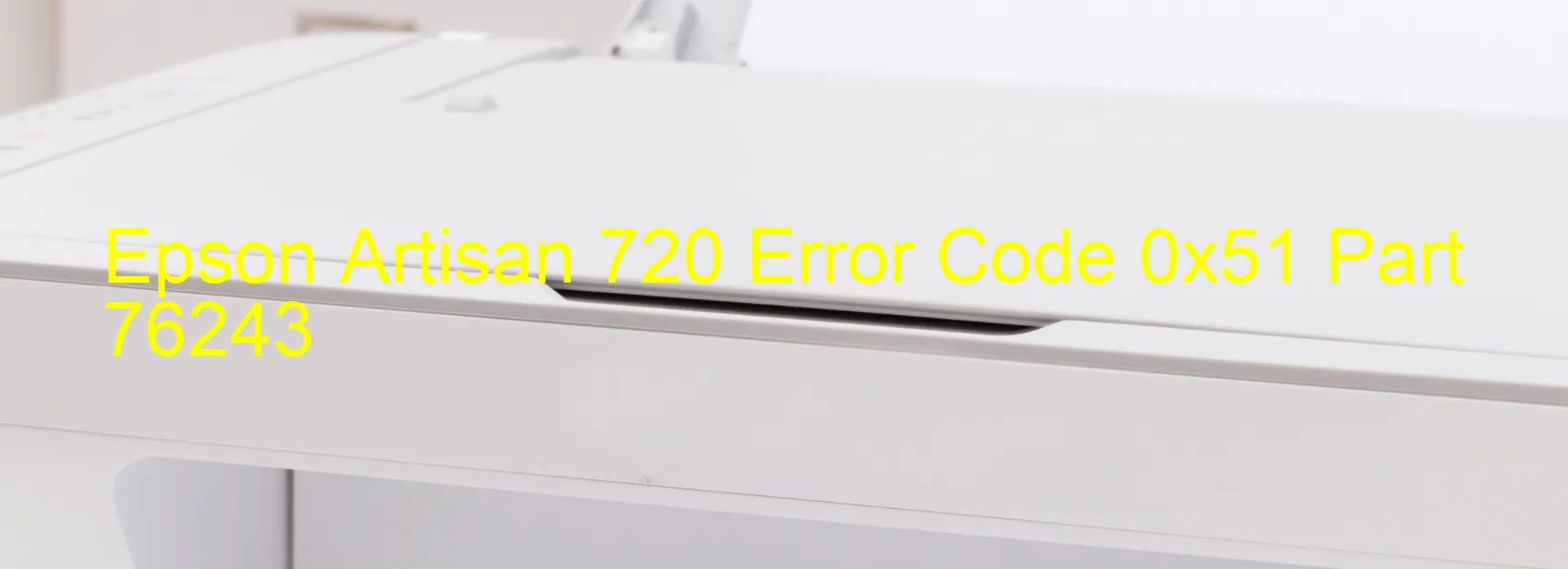
The Epson Artisan 720 is a versatile and efficient printer that many individuals and businesses rely on for their printing needs. However, occasionally users may encounter the frustrating error code 0x51 displayed on the scanner, indicating a scanner/ADF automatic judgement error. Understanding the description of this error and troubleshooting steps can help resolve this issue quickly and efficiently.
The error code 0x51 generally occurs when there is an issue with the automatic document feeder (ADF) or the scanner’s mechanism that detects paper and starts the scanning process. This error can be caused by various factors such as a paper jam, misalignment of documents in the ADF, or a malfunctioning scanner mechanism.
To troubleshoot this error, follow these steps:
1. Firstly, power off the printer and unplug it from the power source. Leave it disconnected for a few minutes before plugging it back in.
2. Check for any paper jams in the ADF. Gently remove any jammed paper.
3. Ensure that the documents in the ADF are properly aligned and not wrinkled or torn.
4. Clean the sensors and rollers in the ADF using a lint-free cloth lightly dampened with water or a mild cleaning solution.
5. Power on the printer and try scanning a document again to see if the error persists. If it does, try restarting your computer as well.
If the error code 0x51 continues to be displayed on the Epson Artisan 720 scanner, it may indicate a more significant hardware issue. In such cases, it is advisable to contact Epson customer support for further assistance or consider professional repair services.
By understanding and following these troubleshooting steps, users can effectively address the scanner/ADF automatic judgment error and resume their printing and scanning tasks seamlessly.
| Printer Model | Epson Artisan 720 |
| Error Code | 0x51 |
| Display on | SCANNER |
| Description and troubleshooting | Scanner/ADF automatic judgement error. |









