Epson EC-4040 Error 0x51
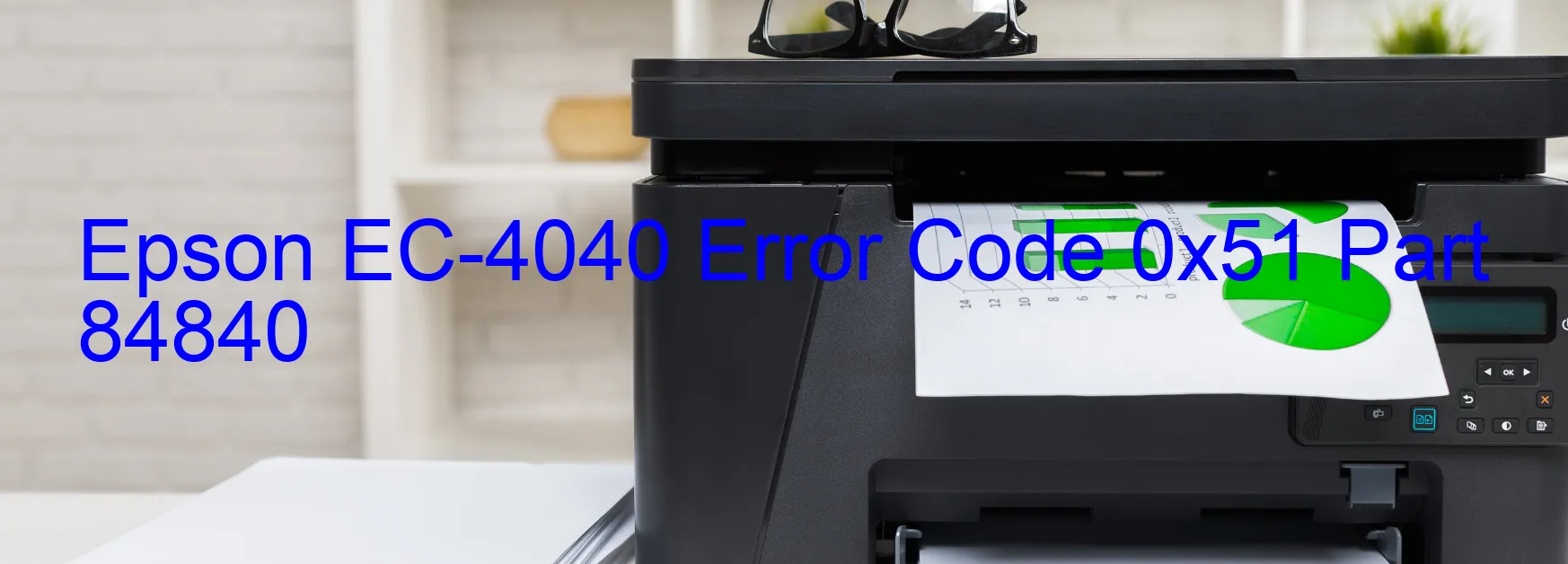
The Epson EC-4040 Error code 0x51 is a common issue that users may encounter while using their scanner. This error is displayed on the scanner and indicates a Scanner/ADF automatic judgement error. When this error appears, it prevents users from utilizing the scanner’s functions effectively.
The error code 0x51 usually occurs due to various reasons, such as paper jams, dirty scanner components, or technical glitches. To troubleshoot this issue, there are a few steps you can follow.
Firstly, check for any paper jams or obstructions in the scanner’s paper path. Remove any stuck paper carefully to ensure smooth operation. Ensure that the ADF (Automatic Document Feeder) is properly aligned and loaded with the correct paper size.
Next, it is advisable to clean the scanner components, including the glass and rollers, with a lint-free cloth and an appropriate cleaning solution. This helps to eliminate any dust or dirt that might be causing the error.
If the error persists, try restarting the scanner and the connected computer. Sometimes, this simple step can resolve minor technical glitches that may be causing the issue.
If none of the above steps resolve the error, it is recommended to contact Epson customer support for further assistance. They have the knowledge and expertise to provide specific troubleshooting steps or arrange a repair if necessary.
In conclusion, the Epson EC-4040 Error code 0x51 is an error that could occur while using the scanner, indicating a Scanner/ADF automatic judgement error. By following the troubleshooting steps mentioned above, you can resolve this issue and resume smooth scanning operations.
| Printer Model | Epson EC-4040 |
| Error Code | 0x51 |
| Display on | SCANNER |
| Description and troubleshooting | Scanner/ADF automatic judgement error. |









