Epson TX110 Error 0x08
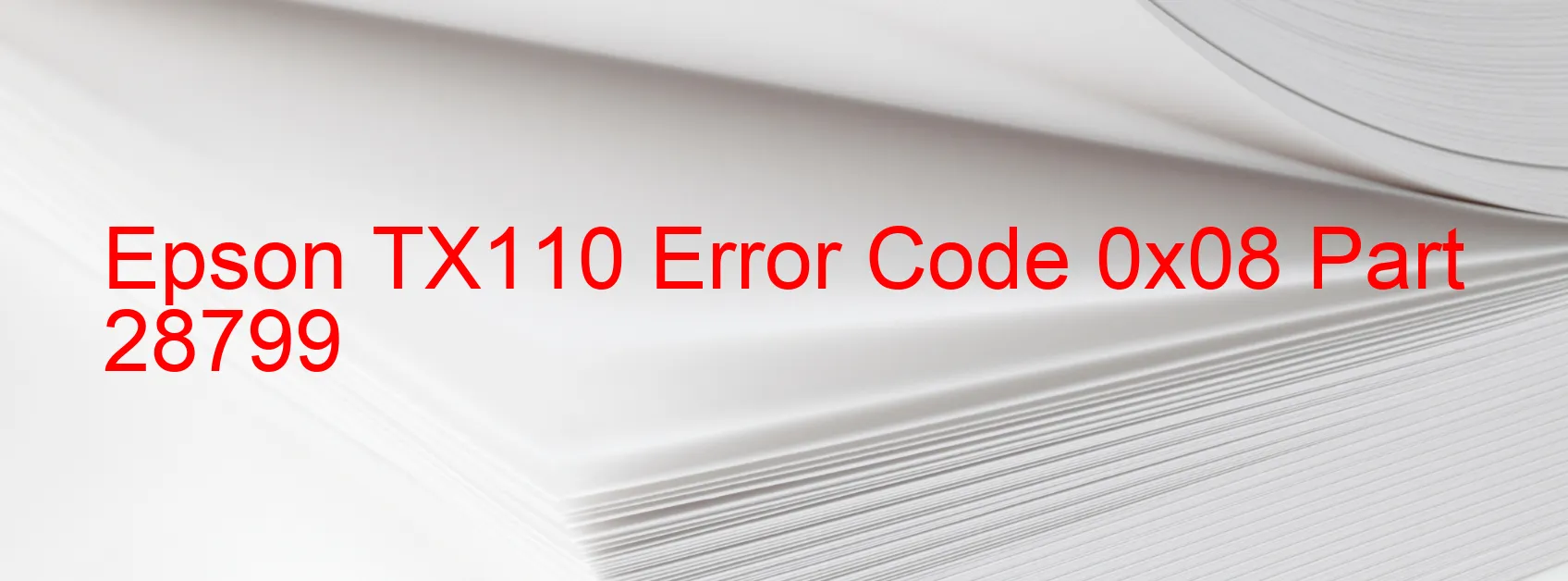
If you encounter the Epson TX110 Error code 0x08 displaying on your printer, it indicates a printer head temperature error, head FFC disconnection, main board failure, or printer head failure. This error can disrupt your printing tasks, but with proper troubleshooting, you may be able to resolve the issue.
The printer head temperature error suggests that the printer’s temperature sensors are detecting irregularities in the print head’s temperature. This may be due to a faulty temperature sensor or other internal issues.
To troubleshoot this, you can try restarting your printer and checking if the error persists. Ensure that the printer is plugged in properly and that there are no loose connections. If the error persists, it would be advisable to contact Epson support or a qualified technician for further assistance.
Another possible cause of the error is a disconnection in the Head FFC (Flat Flexible Cable). This cable connects the print head to the main board and any disconnection can lead to an error. Check if the cable is properly connected and secure. If a loose connection is found, firmly reconnect it. However, if the error continues to occur, it might be necessary to replace the cable.
The Epson TX110 Error code 0x08 can also indicate a failure in the main board. In such cases, it is recommended to seek professional assistance as troubleshooting a main board failure requires specialized knowledge and expertise.
Lastly, a printer head failure might be the cause behind the error. If the printer head is damaged or worn out, it may need to be replaced. It is advisable to consult Epson technical support or a qualified technician to assess the condition of your printer head and provide the necessary solutions.
Remember, proper troubleshooting can help identify the source of the error and resolve it efficiently.
| Printer Model | Epson TX110 |
| Error Code | 0x08 |
| Display on | PRINTER |
| Description and troubleshooting | Printer head temperature error. Head FFC disconnection. Main board failure. Printer head failure. |









