Epson SX525WD Error OxBC
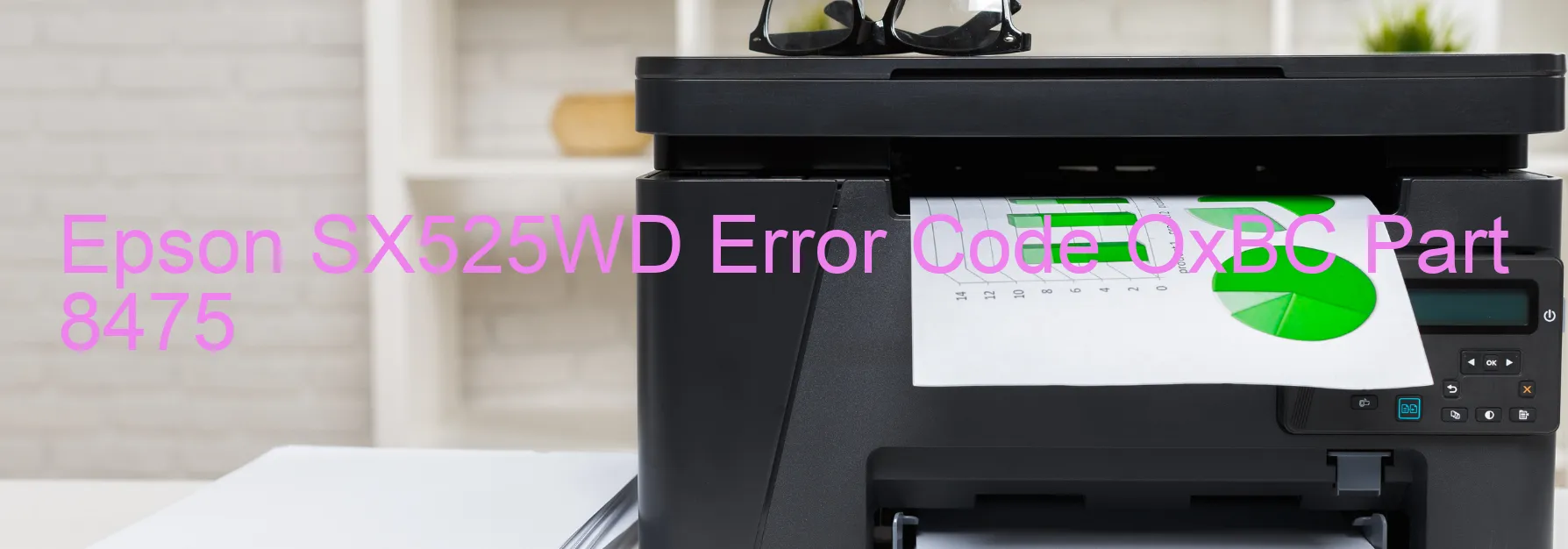
Epson SX525WD is a printer model that may occasionally encounter Error code OxBC on its display. This error is typically associated with ink device issues, specifically ink cartridge failure. It can also be caused by a malfunction in the holder board assembly, which includes the Contact Sensor Image Chip (CSIC) or contact failure. In some cases, the main board failure or cable/FFC disconnection may provoke this error message as well.
When facing this error, there are a few troubleshooting steps that can be attempted to resolve the issue. Firstly, it is recommended to check the ink cartridges and ensure they are properly installed. If any of the cartridges appear to be faulty or low on ink, replacing them might solve the problem.
In case the ink cartridges are not the cause, the next step is to examine the holder board assembly. Ensure that it is securely connected with the printer and the CSIC is functioning correctly. Any loose connections or CSIC malfunctions should be addressed or repaired accordingly.
If the error persists after examining the holder board, it is advised to inspect the main board of the printer. Look for any signs of damage or faults. In the event of a damaged main board, contacting Epson support or a professional technician for assistance may be necessary.
Furthermore, it is essential to verify that all cables and FFC (Flexible Flat Cable) connections are correctly attached and secure. If any disconnections are discovered, reconnecting the cables properly could potentially resolve the error.
In summary, the Epson SX525WD printers may display Error code OxBC due to ink device error, ink cartridge failure, holder board assembly malfunction, main board failure, or cable/FFC disconnection. By checking and addressing these potential issues, users can troubleshoot the problem and restore the printer’s functionality.
| Printer Model | Epson SX525WD |
| Error Code | OxBC |
| Display on | PRINTER |
| Description and troubleshooting | Ink device error. Ink cartridge failure. Holder board assy failure (CSIC or contact failure). Main board failure. Cable or FFC disconnection. |









