Epson WF-5710 Error 0x80E9
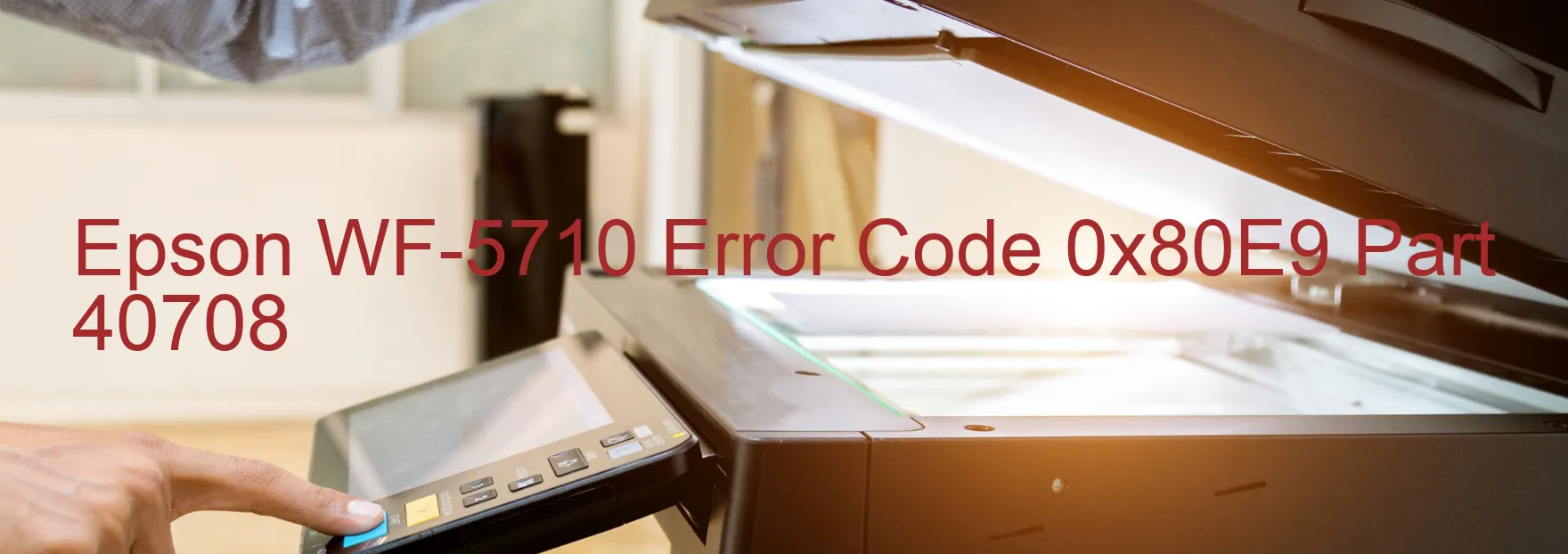
The Epson WF-5710 is an advanced printer that offers efficient and reliable printing solutions. However, just like any other electronic device, it may encounter errors from time to time. One such error is the error code 0x80E9, which is accompanied by a display message indicating a fuse (CRCM) blowout.
When this error occurs, it signifies that a fuse on the printer’s circuit board, known as the CRCM fuse, has blown out. This situation can disrupt the printer’s functionality and prevent it from operating smoothly. The fuse blowout could be a result of various factors, such as power surges, faulty electrical connections, or an internal component malfunction.
To troubleshoot this error, it is advisable to take the following steps:
1. Start by turning off the printer and unplugging it from the power source.
2. Next, carefully open the printer’s casing to locate the circuit board.
3. Inspect the circuit board for any visible signs of damage or a blown fuse. The CRCM fuse is usually a small, cylindrical component.
4. If you find a blown fuse, it is essential to replace it with a new one of the same specifications. Make sure to use a compatible replacement to avoid further issues.
5. Once you have replaced the fuse, reassemble the printer’s casing and plug it back into the power source.
6. Finally, turn on the printer and check if the error message persists. With a functioning fuse, the error should be resolved, and the printer should be back to normal operation.
If the error code 0x80E9 persists even after following these troubleshooting steps, it is recommended to contact Epson customer support for further assistance. They can provide additional guidance or arrange for repairs if necessary, ensuring that your printer functions optimally once again.
| Printer Model | Epson WF-5710 |
| Error Code | 0x80E9 |
| Display on | PRINTER |
| Description and troubleshooting | Blowout of a fuse (CRCM). |









