Epson D120 Error 0x03
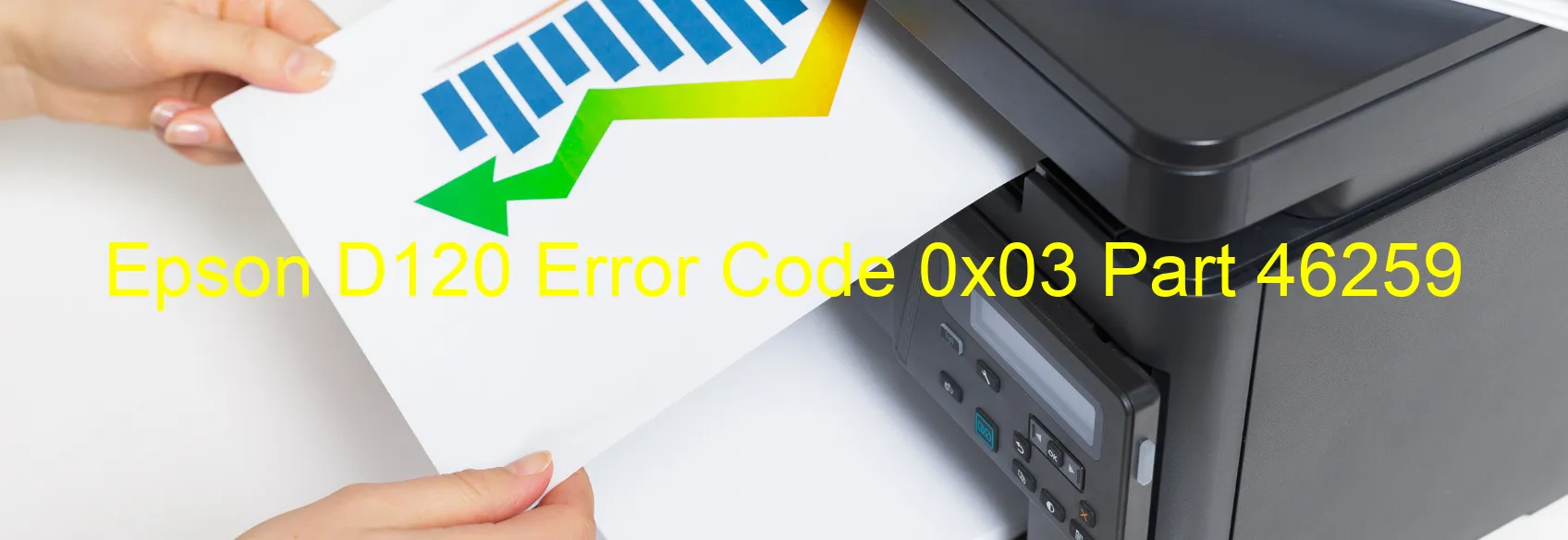
The Epson D120 printer is a high-quality printing device that ensures efficiency and excellent output. However, like any other electronic device, it may encounter technical issues at times. One common problem faced by users is the Error code 0x03, which is displayed on the printer. This error is specifically related to a CR PID reverse error and CR encoder failure.
The CR PID reverse error occurs when there is an issue with the CR (carriage return) mechanism. It could be caused by external force or vibration, or even tooth skip or improper tension of the timing belt. In such cases, the printer may not be able to function properly and display the error code 0x03.
Troubleshooting this error involves several steps. First, check for any paper jam inside the printer. A paper jam can disrupt the function of the CR mechanism, leading to the error. Clearing any jammed paper can often resolve the issue.
If there is no paper jam, the problem might lie with the motor driver or the main board of the printer. In such cases, it is recommended to contact Epson support or a professional technician to diagnose and repair the issue.
In conclusion, the Error code 0x03 on the Epson D120 printer is related to a CR PID reverse error and CR encoder failure. It can be caused by external forces, improper timing belt tension, paper jam, motor driver failure, or main board failure. Troubleshooting involves checking for paper jams and contacting support or a technician for further assistance.
| Printer Model | Epson D120 |
| Error Code | 0x03 |
| Display on | PRINTER |
| Description and troubleshooting | CR PID reverse error. CR encoder failure. External force or vibration. Tooth skip or improper tension of the timing belt. Paper jam. Motor driver failure. Main board failure. |









