Epson BX300F Error OxD5
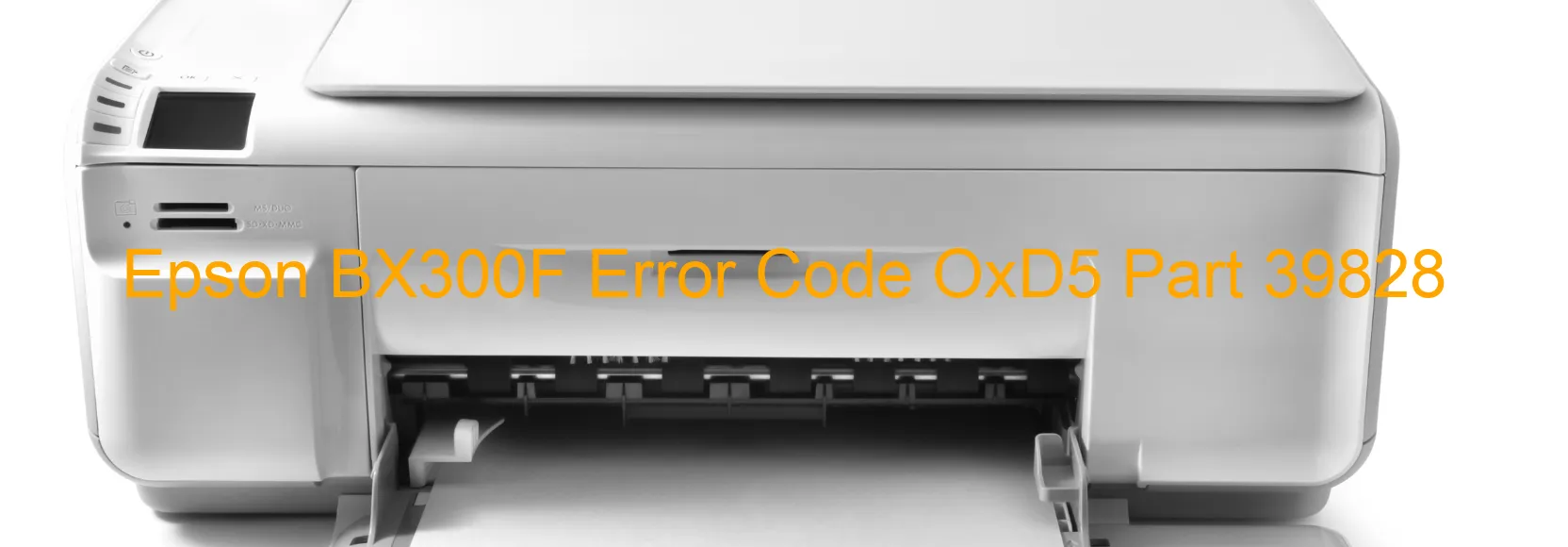
The Epson BX300F is a versatile and reliable printer that is widely used in homes and offices. However, like any other electronic device, it can encounter errors that may disrupt its normal operation. One such error is the OxD5 error code, which is displayed on the printer’s screen. This error is specifically related to the ASF PID driving time and indicates a problem with the printer’s main board.
ASF, or Automatic Sheet Feeder, is responsible for loading and feeding paper into the printer. The PID, or Proportional-Integral-Derivative, control system regulates and maintains the feeding process. When the driving time error occurs, it suggests that there is a malfunction in the printer’s main board, which is responsible for controlling various functions.
To troubleshoot this error, there are a few steps you can take. First, try turning off the printer and unplugging it from the power source. Leave it for a couple of minutes and then plug it back in. This process can often reset the printer and clear any temporary glitches.
If the error persists, it is recommended to consult the printer’s user manual or Epson’s customer support for further assistance. They may provide specific troubleshooting steps or recommend contacting a professional technician for repair.
In conclusion, encountering the OxD5 error code on your Epson BX300F printer indicates a possible main board failure. However, by following the troubleshooting steps and seeking assistance, you can potentially resolve the issue and get your printer back up and running efficiently.
| Printer Model | Epson BX300F |
| Error Code | OxD5 |
| Display on | PRINTER |
| Description and troubleshooting | ASF PID driving time error. Main board failure. |









