Epson WF-7840 Error 0x0A3C
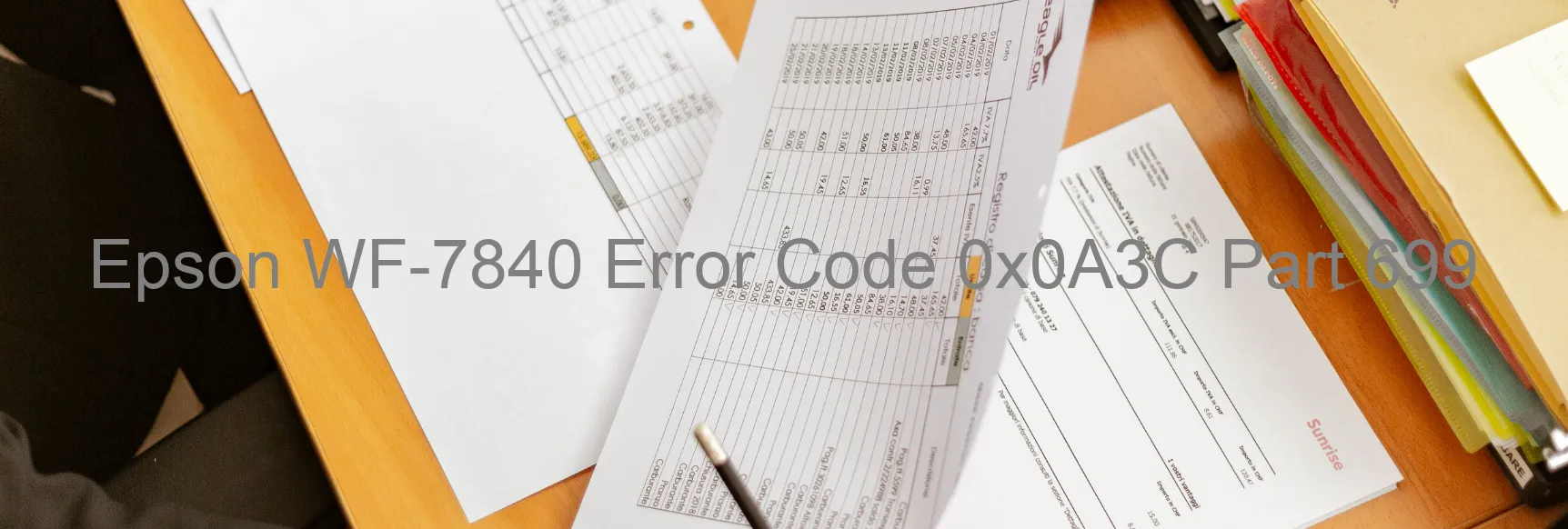
The Epson WF-7840 is an advanced printer model that is designed to provide efficient printing solutions. However, users may encounter certain error codes, such as Error code 0x0A3C, which may cause inconvenience during its operation, particularly with the Wi-Fi functionality.
Error code 0x0A3C on the Epson WF-7840 indicates a board failure related to the Wi-Fi feature. This issue may arise due to various factors including software glitches, hardware malfunctions, or connectivity problems. When this error occurs, users may experience difficulties establishing a wireless connection with the printer, resulting in disrupted printing tasks.
To troubleshoot this error code, several steps can be undertaken. Firstly, it is recommended to power off the printer and then unplug it from the power source. After waiting for a few minutes, plug the printer back in and power it on. This process can help reset the printer’s settings and resolve any temporary glitches.
Additionally, checking the Wi-Fi connectivity settings on both the printer and the connected device is crucial. Ensure that the Wi-Fi network is functioning properly and that the printer is connected to the correct network. In some cases, deleting and re-adding the printer to the device’s list of connected printers may resolve the issue.
If the problem persists, updating the printer’s firmware and software may be necessary. Epson regularly releases firmware and software updates to improve functionality and fix any identified issues. Visit the Epson support website and download the latest updates specific to the WF-7840 model.
If none of these troubleshooting steps work, contacting Epson customer support is recommended. Their team of experts will provide further assistance and guide users through additional troubleshooting methods to resolve the Wi-Fi board failure.
In conclusion, encountering the Epson WF-7840 Error code 0x0A3C related to a Wi-Fi board failure can be frustrating. However, following the provided troubleshooting steps or seeking assistance from the Epson customer support team will help users overcome this issue and regain the full functionality of their printer.
| Printer Model | Epson WF-7840 |
| Error Code | 0x0A3C |
| Display on | GENERAL |
| Description and troubleshooting | Board Failure (Wi-Fi). |









