Epson XP-5101 Error 0x82DD
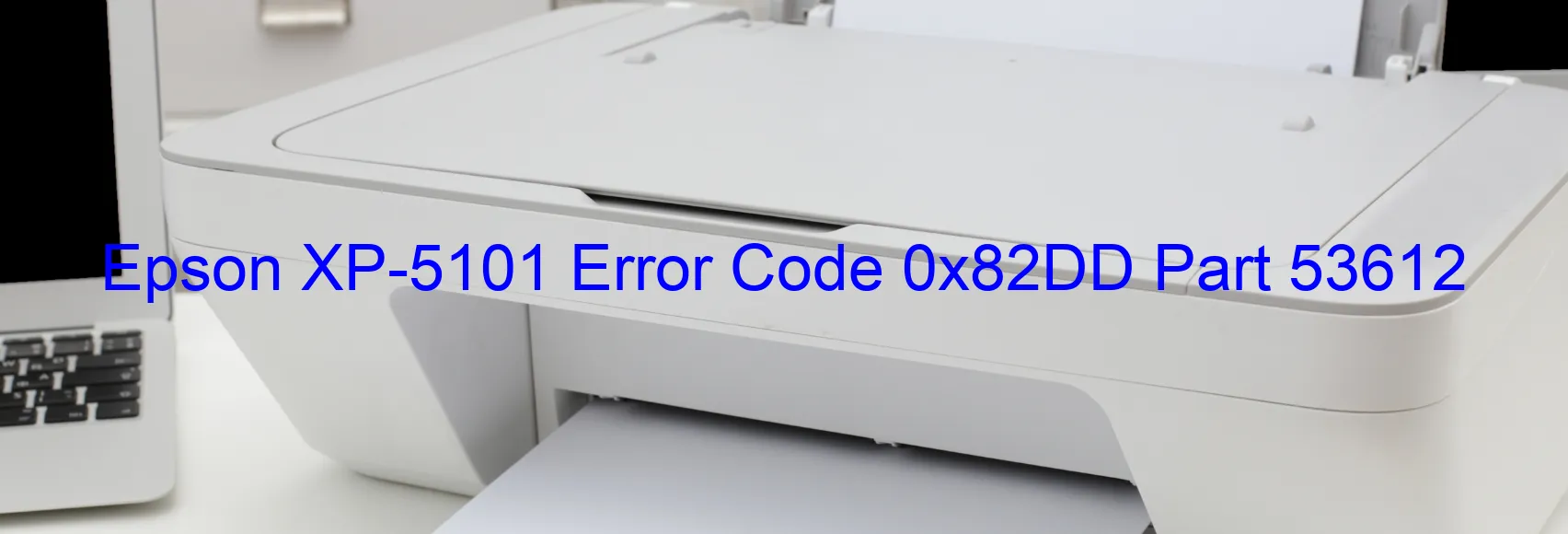
If you own an Epson XP-5101 printer and come across the error code 0x82DD with the message “ILS environmental error,” it means that the PIS sensor of your printer has detected an unexpected amount of light. This error can disrupt your printing tasks and prevent the printer from functioning properly. However, there are a few troubleshooting steps you can follow to rectify this issue.
Firstly, ensure that your printer is placed in an area with proper lighting conditions. Extreme levels of brightness or darkness can interfere with the PIS sensor’s functionality. Make sure there is adequate ambient light in the room where the printer is located.
Next, try cleaning the PIS sensor. Dust or debris accumulation on the sensor can also cause this error. Gently wipe the sensor with a clean, lint-free cloth to remove any dirt or particles.
If the error persists, check if the printer’s firmware is up to date. Manufacturers frequently release firmware updates to fix bugs and address issues. Visit the Epson support website and download the latest firmware for your printer model. Follow the provided instructions to update the firmware.
In some cases, the error may be due to a faulty PIS sensor. If you have already tried the above steps and the error continues to appear, it is recommended to contact Epson customer support or a certified technician for further assistance. They will be able to determine if a sensor replacement is necessary or if there is any other underlying issue causing the error.
In conclusion, the Epson XP-5101 error code 0x82DD indicates an ILS environmental error caused by the PIS sensor receiving an unexpected amount of light. By following the provided troubleshooting steps, you can potentially resolve this issue and get your printer back up and running smoothly.
| Printer Model | Epson XP-5101 |
| Error Code | 0x82DD |
| Display on | PRINTER |
| Description and troubleshooting | ILS environmental error. The PIS sensor received unexpected amount of light. |









