Epson WF-7840 Error 0x0046
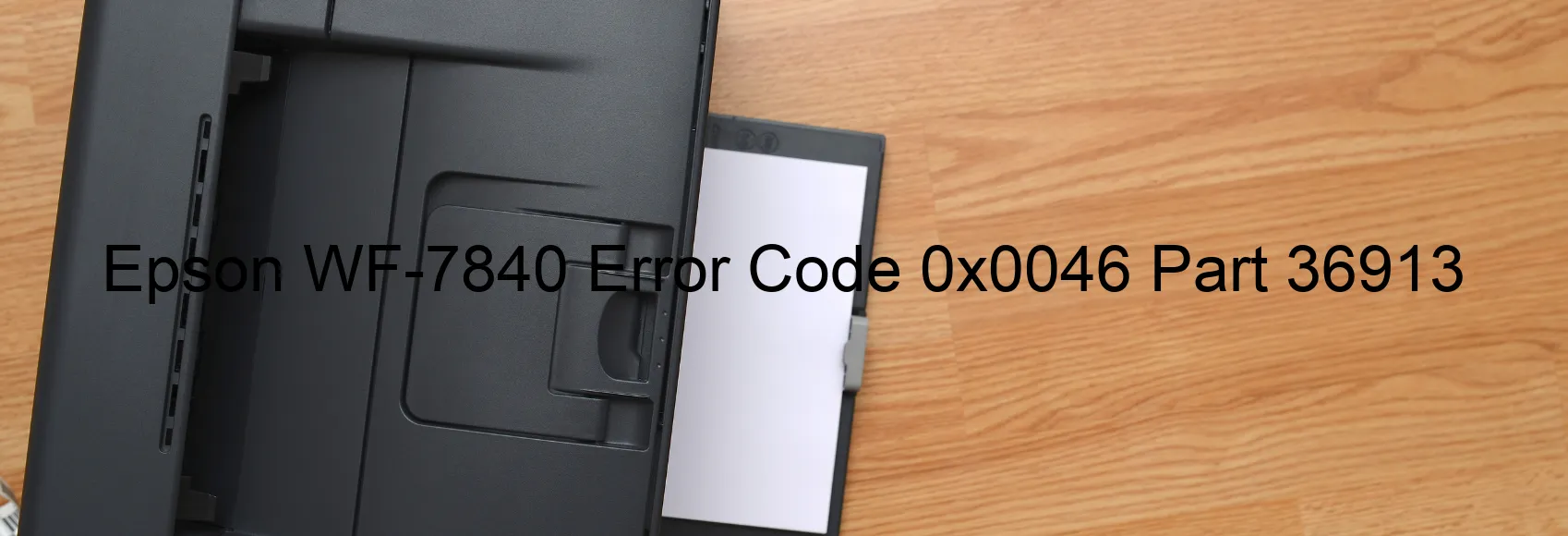
The Epson WF-7840 is a reliable printer widely used for its excellent performance. However, users may occasionally encounter the Error code 0x0046 with the message “ASF (1st) load position driving time error. Firmware error” displayed on the printer. This error indicates a problem with the Automatic Sheet Feeder (ASF) load position and the printer’s firmware.
To resolve this issue, several troubleshooting steps can be taken. First and foremost, it is recommended to turn off the printer and unplug it from the power source. Leave the printer disconnected for about 10 minutes to allow it to reset. After that, plug the printer back in and power it on to see if the error message persists.
If the issue persists, it is advised to check for any obstructions or foreign objects in the paper feed path and remove them if found. Open the printer cover and ensure that there are no paper jams or bits of torn paper stuck inside the printer. Carefully clear any debris that might hinder the smooth operation of the printer.
Additionally, updating the printer’s firmware to the latest version can help in resolving this error. Visit the Epson official website and search for the WF-7840 printer model to find the latest firmware available. Follow the provided instructions to install the firmware update properly.
In case the error still persists after trying the above steps, it is advisable to contact Epson customer support for further assistance. Their technical experts will be able to provide more specific guidance and troubleshoot the issue with professional expertise.
| Printer Model | Epson WF-7840 |
| Error Code | 0x0046 |
| Display on | PRINTER |
| Description and troubleshooting | ASF (1st) load position driving time error. Firmware error. |









