Epson T40W Error OxCF
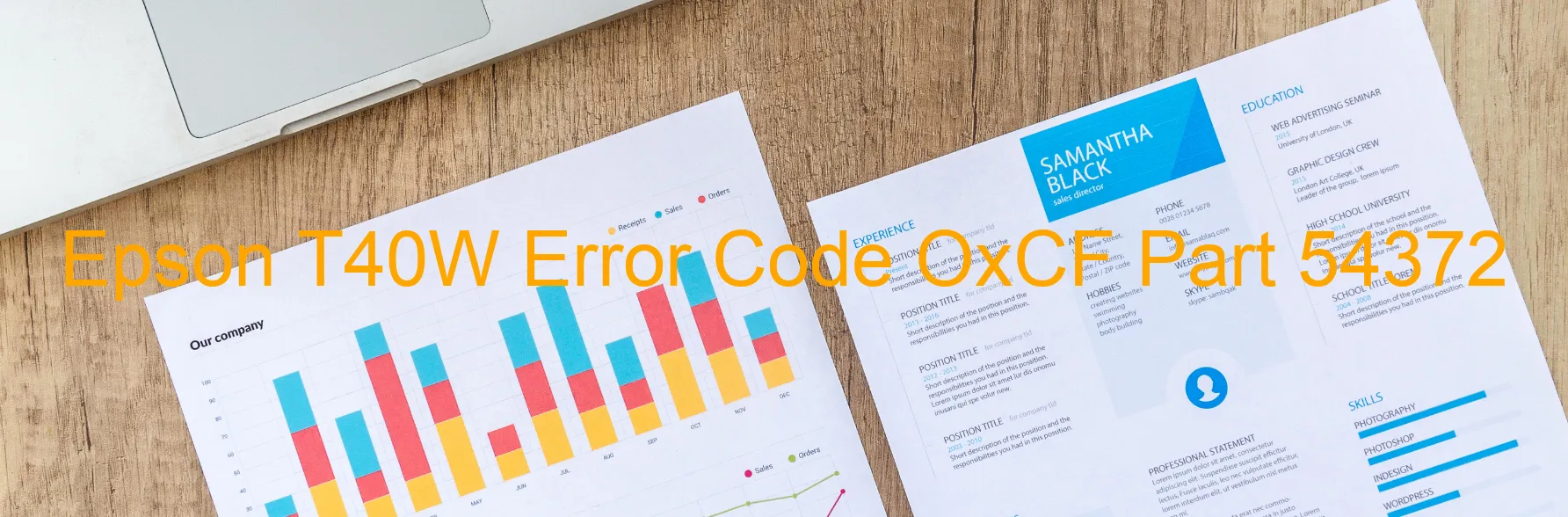
The Epson T40W printer is an efficient and reliable printing device that greatly enhances productivity. However, users might sometimes encounter an error code OxCF on their printer display, indicating an ink device error. This error can be caused by various factors such as ink cartridge failure, holder board assembly failure, main board failure, cable disconnection, or failure of Flexible Flat Cable (FFC) and Contact Image Sensor Cartridge (CSIC).
When facing an ink device error, the first step in troubleshooting is to check the ink cartridges. Make sure they are installed correctly and that they have enough ink. If the cartridges are properly installed and have ink, the next step is to inspect the holder board assembly for any signs of damage or contact failure. If any issues are detected, the holder board assembly might need to be replaced.
If the holder board assembly appears to be functioning properly, the next thing to check is the main board. A failure in the main board can also trigger the error code OxCF. In such cases, it is advisable to contact Epson customer support or a professional technician to diagnose and fix the issue.
Another potential cause of the error could be a cable or FFC disconnection. Check all the cables connected to the printer to ensure they are securely plugged in. Additionally, inspect the FFC for any signs of damage or disconnection.
Overall, encountering the Epson T40W error code OxCF can be frustrating, but proper troubleshooting can often resolve the issue. Checking the ink cartridges, holder board assembly, main board, cables, and FFC can help identify and resolve the problem, ensuring smooth printing operations.
| Printer Model | Epson T40W |
| Error Code | OxCF |
| Display on | PRINTER |
| Description and troubleshooting | Ink device error. Ink cartridge failure. Holder board assy failure (CSIC or contact failure). Main board failure. Cable or FFC disconnection. |









