Epson WF-7115 Error 0xB3
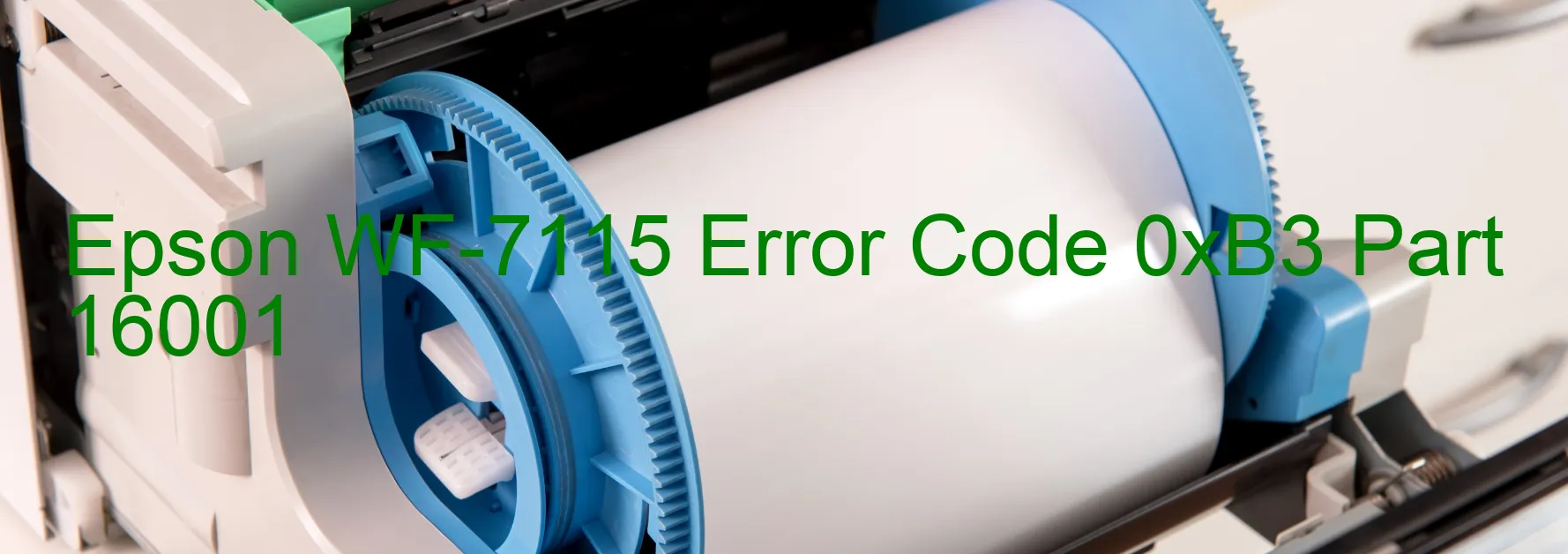
The Epson WF-7115 Printer is a highly efficient device that offers exceptional performance. However, like any other printer, it may encounter errors at times. One such error is the 0xB3 error code, which can be displayed on the printer’s screen. This error generally indicates an issue with the ink device or ink cartridge.
One possible cause of the 0xB3 error is an ink cartridge failure. It means that either one or more of the ink cartridges installed in the printer may be faulty or incompatible. Another potential reason for this error could be a failure in the holder board assembly, specifically the CSIC (Contact Image Sensor Chip) or contact failure. This part of the printer is responsible for detecting the ink levels in the cartridges. If it malfunctions, it could lead to the display of error code 0xB3.
Furthermore, a main board failure can also trigger this error. The main board is a crucial component that controls various operations of the printer. If it fails, it may affect the ink devices and result in error 0xB3 being displayed.
Additionally, a cable or Flexible Flat Cable (FFC) disconnection can cause the ink device error as well. The FFC connects various parts of the printer, allowing them to communicate and function properly. If the cable or FFC is disconnected, it disrupts the flow of information and can lead to error code 0xB3.
To troubleshoot this issue, it is recommended to first ensure that the ink cartridges are correctly installed and are genuine Epson cartridges. If the problem persists, checking the connection of the holder board assembly, main board, and cables/FFC is essential. In case of any visible damage or disconnection, it is advisable to seek professional help or contact Epson customer support for further assistance.
| Printer Model | Epson WF-7115 |
| Error Code | 0xB3 |
| Display on | PRINTER |
| Description and troubleshooting | Ink device error. Ink cartridge failure. Holder board assy failure (CSIC or contact failure). Main board failure. Cable or FFC disconnection. |









