Epson WP-4011 Error 0xC7
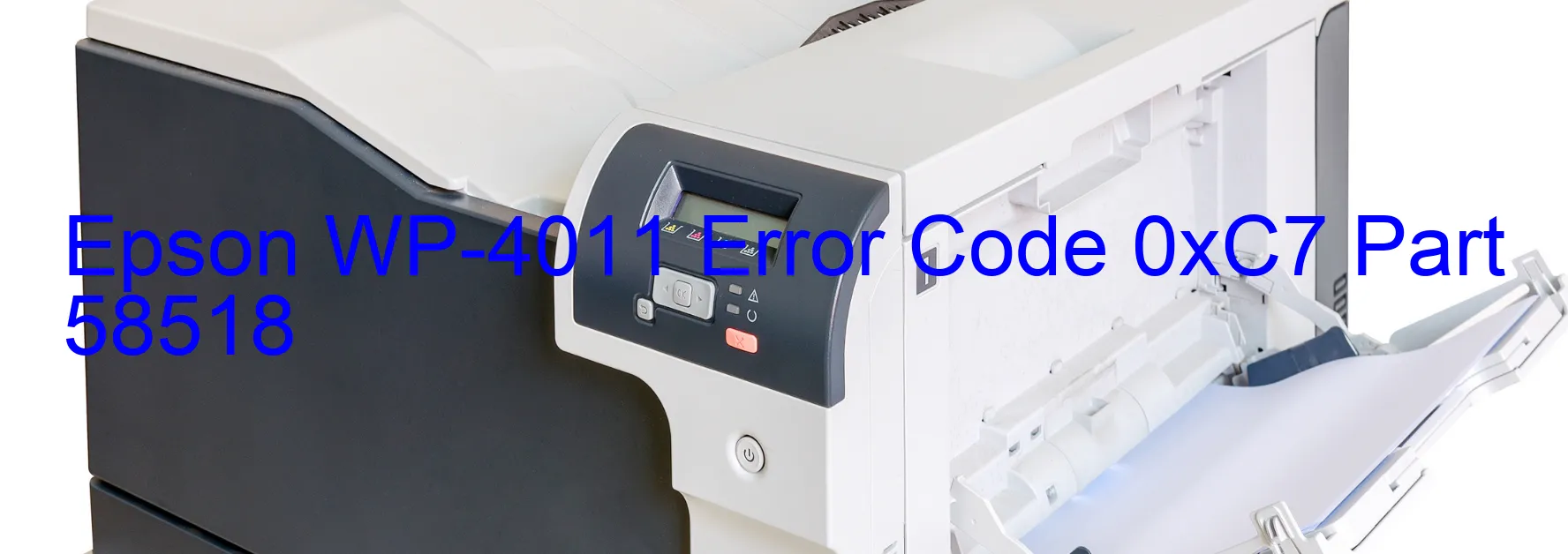
The Epson WP-4011 is a high-quality printer that is renowned for its efficient performance. However, like any complex device, it may encounter errors from time to time. One such error is the 0xC7 error code, which is displayed on the printer.
The 0xC7 error code usually indicates an ink device error. This could be due to various reasons, such as ink cartridge failure or a malfunctioning holder board assembly. The holder board assembly may experience CSIC (Cartridge Chip Information Circuit) or contact failure, leading to this error. Additionally, a failure in the main board or disconnection in the cable or FFC (Flexible Flat Cables) can also trigger the 0xC7 error.
To troubleshoot this error, there are a few steps you can try. Firstly, ensure that the ink cartridges are properly installed and seated in their correct positions. If any of the ink cartridges seem faulty, consider replacing them with genuine Epson cartridges. It’s crucial to use authentic ink cartridges to avoid any compatibility or functionality issues.
If the ink cartridges are not the problem, you can try resetting the printer. To do this, turn off the printer and unplug it from the power source. Wait for a few minutes, then plug it back in and turn it on.
If the error persists after these initial troubleshooting steps, it is recommended to contact Epson support or your local printer technician for further assistance. They will be able to diagnose the issue accurately and provide a suitable solution, whether it involves replacing a faulty component or conducting a repair.
In conclusion, the 0xC7 error code on the Epson WP-4011 printer indicates an ink device error. It could be caused by issues with the ink cartridges, holder board assembly, main board, or cable connections. Following the troubleshooting steps mentioned above or seeking professional help will resolve the error and restore your printer’s normal functioning.
| Printer Model | Epson WP-4011 |
| Error Code | 0xC7 |
| Display on | PRINTER |
| Description and troubleshooting | Ink device error. Ink cartridge failure. Holder board assy failure (CSIC or contact failure). Main board failure. Cable or FFC disconnection. |









