Epson SX420W Error 0xC6
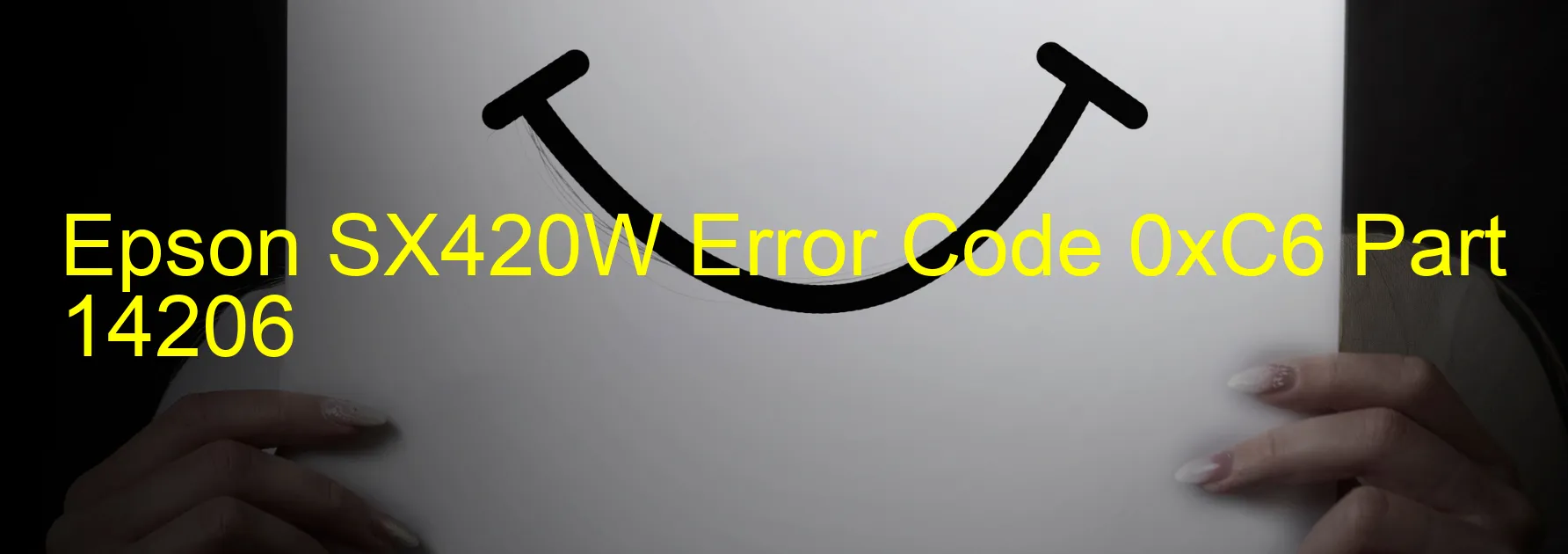
The Epson SX420W printer may encounter an error code 0xC6, which is displayed on the printer’s control panel. This error typically indicates an issue with the ink device, specifically an ink cartridge failure. It could also be due to a failure in the holder board assembly, such as a CSIC (ink chip) or contact failure. Additionally, it may be caused by a main board failure or a disconnection in the cable or FFC (flat flexible cable).
When facing this error, there are a few troubleshooting steps you can take to resolve the issue. Start by ensuring that the ink cartridges are installed correctly and securely. Make sure they are compatible with your printer model and have not expired. If the cartridges are properly installed, try removing and reinserting them to ensure a secure connection.
Next, check the holder board assembly for any visible signs of damage or loose connections. Gently clean the contacts on the assembly and the cartridges to ensure there is no dirt or debris interfering with the connection.
If the error persists, it may be necessary to inspect the main board of the printer for any damage or defects. In such cases, seeking professional assistance from an authorized service center or Epson support may be necessary.
Lastly, inspect the cables and FFC connections to ensure they are firmly connected and not damaged. If any cables or FFCs appear to be loose or damaged, they may need to be repaired or replaced.
By following these troubleshooting steps, you can potentially resolve the Epson SX420W error code 0xC6 and get your printer back to functioning properly.
| Printer Model | Epson SX420W |
| Error Code | 0xC6 |
| Display on | PRINTER |
| Description and troubleshooting | Ink device error. Ink cartridge failure. Holder board assy failure (CSIC or contact failure). Main board failure. Cable or FFC disconnection. |









