Epson XP-2100 Error 0x0053
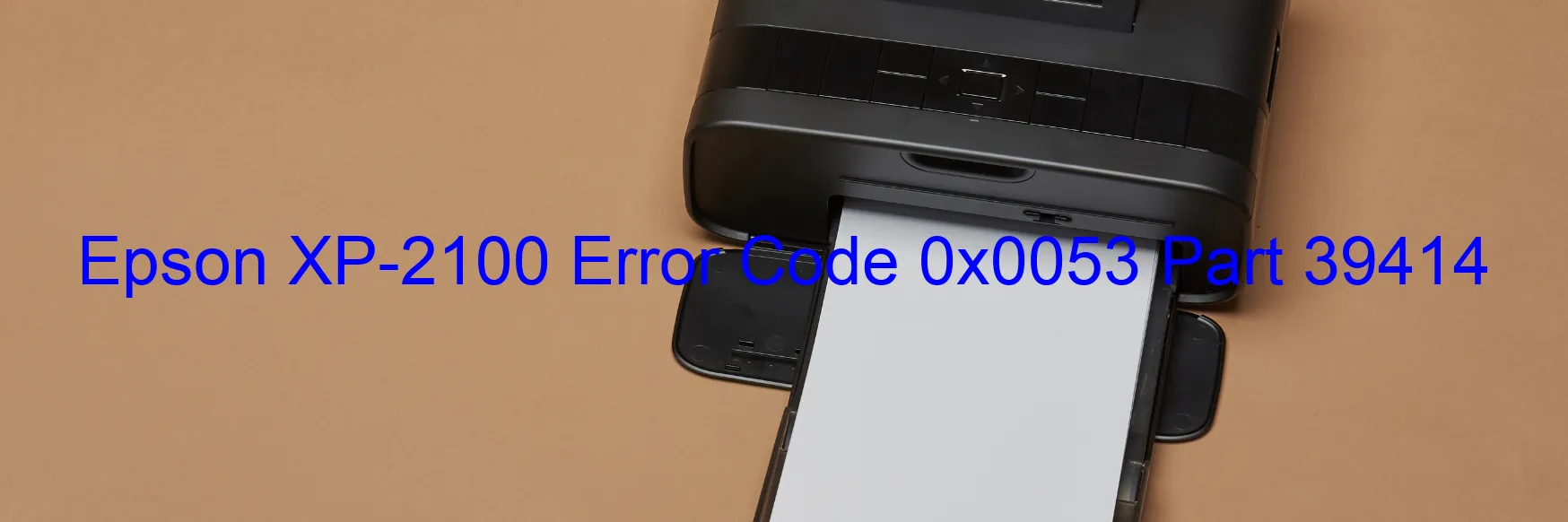
The Epson XP-2100 printer may encounter Error code 0x0053 on its display, indicating an issue with the Automatic Sheet Feeder (ASF). This error can result in various problems, such as paper feed failures, paper jams, mechanism overload, broken gears, encoder errors, contaminated encoder scale, disconnected or broken FFC (Flexible Flat Cable), encoder sensor failure, or main board failure.
One common issue that triggers this error is when the paper feed fails, causing a disruptive paper jam. In such cases, it is essential to carefully remove any stuck paper and ensure the paper path is clear to restore proper functionality. However, if the problem persists, it could be due to a mechanism overload caused by a broken gear. This would require professional assistance to diagnose and replace the damaged part.
The error code can also be caused by an encoder error or a contaminated encoder scale. The encoder is responsible for relaying position information of the printer’s carriage. If it becomes dirty or the scale is contaminated, it can lead to inaccurate movement and trigger the error. A thorough cleaning of the encoder and scale using a lint-free cloth and isopropyl alcohol can potentially resolve this issue.
A disconnected or broken FFC, which connects important components in the printer, can also result in the error code. Checking the connection and ensuring it is intact is crucial, and if any damage is visible, the FFC may need to be replaced.
In some cases, the error code can indicate a failure with the encoder sensor or the main board. These situations may require professional repair or contacting Epson support for further guidance.
Overall, troubleshooting the Epson XP-2100 Error code 0x0053 involves identifying the specific issue causing the error, ranging from paper jams to broken components or circuitry failures, and taking appropriate steps to resolve them.
| Printer Model | Epson XP-2100 |
| Error Code | 0x0053 |
| Display on | PRINTER |
| Description and troubleshooting | ASF (2nd) PID reverse error. Paper feed fails. Paper jam. Mechanism overload. Broken gear. Encoder error. Contaminated encoder scale. Disconnected or broken FFC. Encoder sensor failure. Main board failure. |









