Epson EP-M570T Error 0x7D9D
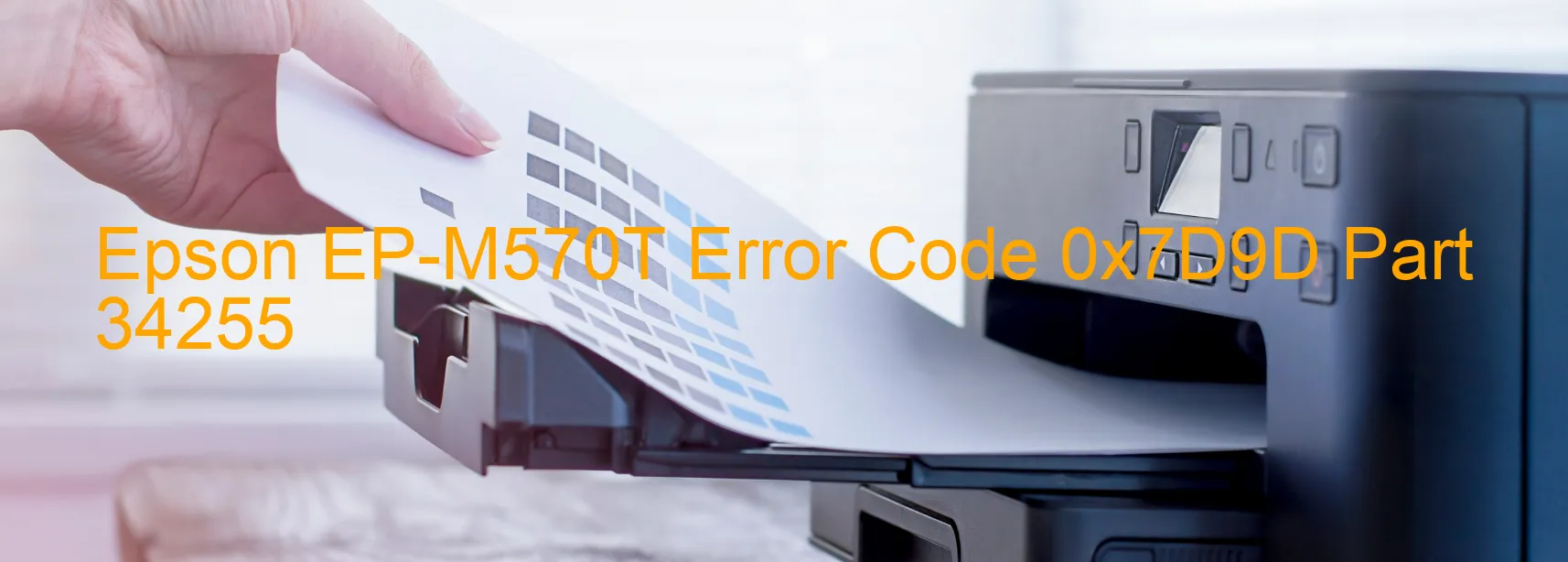
If you are an Epson EP-M570T printer user and have encountered the error code 0x7D9D with the message “Additional cassette error” displayed on your printer, there could be a few potential causes and troubleshooting steps you can take to resolve the issue.
Firstly, this error may indicate a failure in the connector part of the optional cassette. Ensure that the optional cassette is securely connected to the printer and check if any cables or connectors are damaged. If any issues are found, try replacing the cables or connectors and see if it resolves the error.
Another possible cause could be a failure in the main board of the optional cassette itself. In this case, you may need to seek technical assistance from Epson’s customer support or authorized service centers to diagnose and repair the specific issue with the main board.
Lastly, the error could also be due to a failure in the main board of the printer itself. To troubleshoot this, you can try restarting the printer and see if the error disappears. If the error persists, it is recommended to contact Epson support for further guidance and to potentially arrange a repair or replacement of the main board if required.
In conclusion, the error code 0x7D9D with the display message “Additional cassette error” on your Epson EP-M570T printer could be caused by issues with the connector part of the optional cassette, main board of the optional cassette, or even the main board of the printer. By following the troubleshooting steps mentioned above, you should be able to identify and resolve the specific cause of the error, enabling you to resume your printing tasks smoothly.
| Printer Model | Epson EP-M570T |
| Error Code | 0x7D9D |
| Display on | PRINTER |
| Description and troubleshooting | Additional cassette error. Failure of the connector part of option cassette. Failure of the main baord of the option cassette. Failure of the main board. |









