Epson WF-C5290BA Error 0x0049
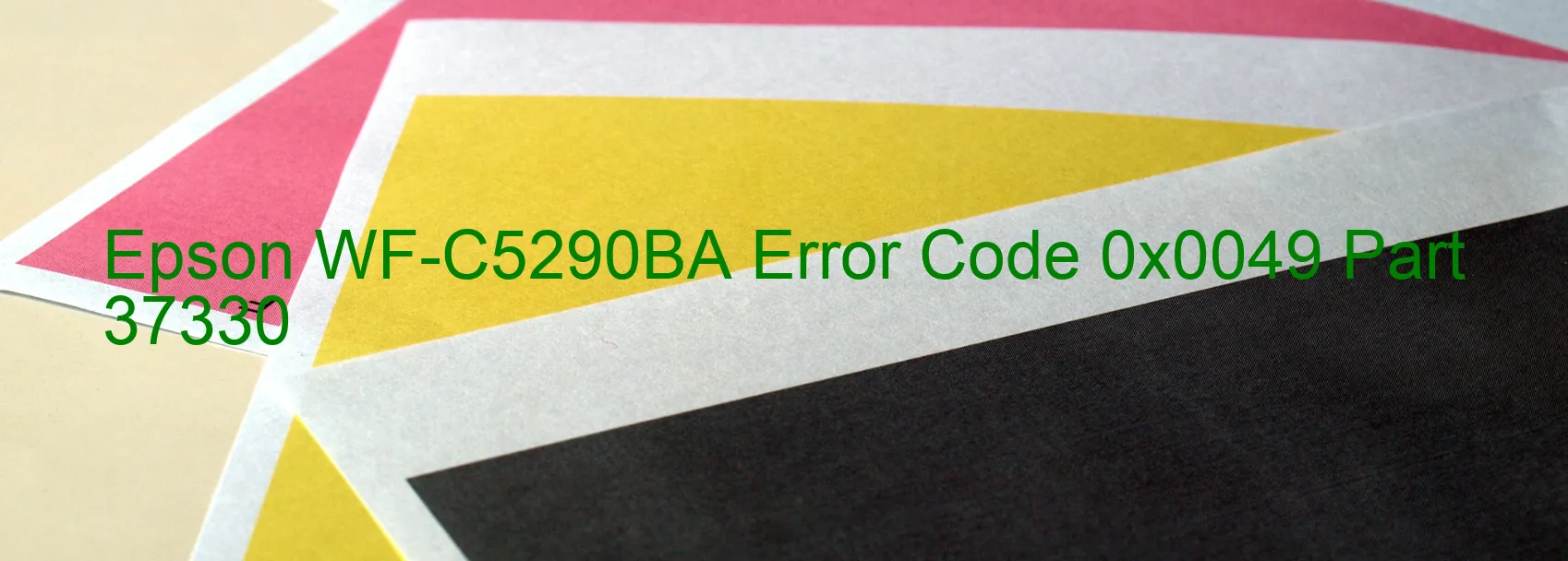
The Epson WF-C5290BA printer is a reliable and efficient printing device that can sometimes encounter issues. One error code that users might encounter is the 0x0049 error, which is displayed on the printer’s screen. This error code specifically refers to an ASF (Automatic Sheet Feeder)-related issue, particularly the load position reverse error.
When the 0x0049 error occurs, it usually leads to paper feed failures and paper jams within the printer. There are several potential causes for this error, such as a mechanism overload, a broken gear, an encoder error, or a contaminated encoder scale. Additionally, issues like a disconnected or broken FFC (Flat Flexible Cable), motor encoder failure, or even main board failure could trigger this error.
To troubleshoot the 0x0049 error, several steps can be taken. Firstly, it is recommended to check for any paper jams within the printer and remove them carefully. Next, inspect the ASF and its components for any physical damage or obstruction, such as a broken gear. It is also essential to ensure that the encoder scale is clean and free from any contamination.
If the issue persists after performing these initial troubleshooting steps, it is advisable to contact Epson customer support for further assistance. They will be able to provide specific instructions based on the printer model and error code. In some cases, they may recommend professional repair or replacement of certain components, depending on the severity of the issue.
In conclusion, the Epson WF-C5290BA Error code 0x0049 indicates an ASF load position reverse error, which can lead to paper feed failures and paper jams. Several potential causes, such as a broken gear or contaminated encoder scale, can trigger this error. Performing basic troubleshooting steps and seeking assistance from Epson customer support will help resolve this issue effectively.
| Printer Model | Epson WF-C5290BA |
| Error Code | 0x0049 |
| Display on | PRINTER |
| Description and troubleshooting | ASF (1st) load position reverse error. Paper feed fails. Paper jam. Mechanism overload. Broken gear. Encoder error. Contaminated encoder scale. Disconnected or broken FFC. Motor encoder failure. Main board failure. |









