Epson WP-4023 Error OxCB
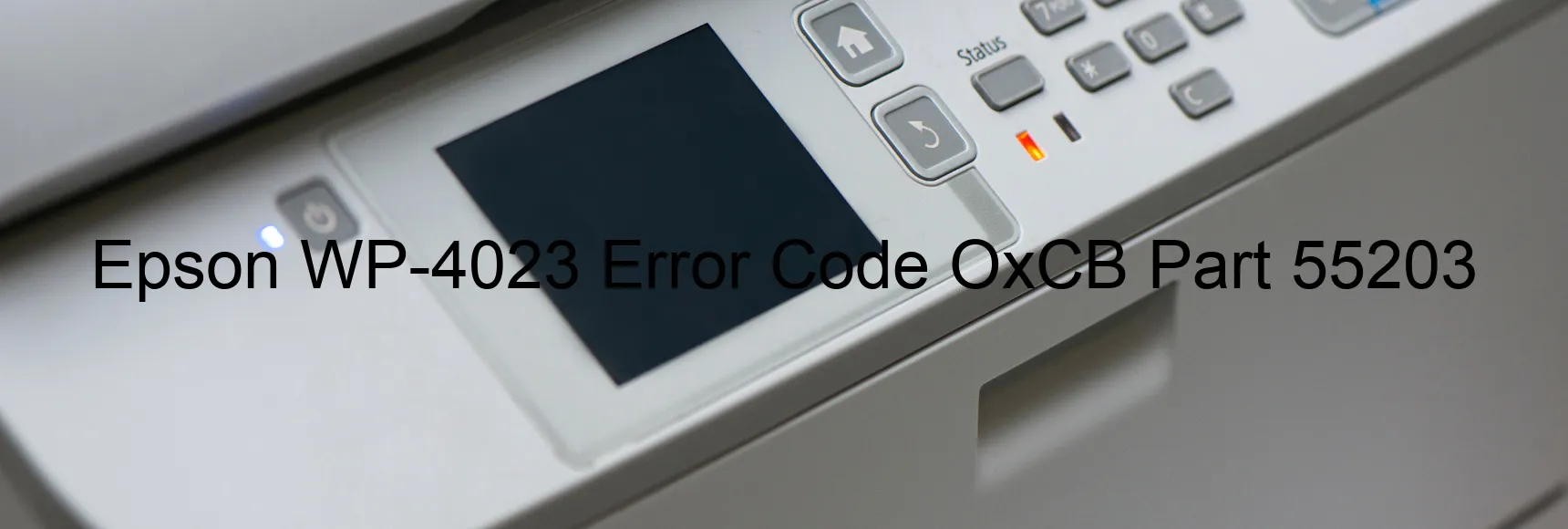
The Epson WP-4023 printer is a reliable and efficient device designed to meet your printing needs. However, you may encounter an error code OxCB on the printer’s display, indicating an ink device error. This error could be caused by various factors, including ink cartridge failure, holder board assembly failure (CSIC or contact failure), main board failure, or cable or FFC disconnection.
If you experience an ink device error, it is recommended to follow the troubleshooting steps to resolve the issue. First, check for any visible signs of ink cartridge failure such as leaks or damaged cartridges. Replace any faulty cartridges with genuine Epson ink cartridges.
If the problem persists, the issue may lie with the holder board assembly. Ensure it is properly connected and seated in its place. If you suspect a failure in the CSIC or contact, seek professional assistance from Epson customer support.
In some cases, a main board failure could trigger the error code. While this is rare, contacting Epson support for further guidance is advisable. They will be able to assist you with diagnostics and provide the necessary solutions.
Lastly, if you have recently moved or tampered with the printer, it is essential to inspect the cables and flexible flat cables (FFC) for disconnection. Reconnect any loose cables securely to resolve any communication issues.
Remember, troubleshooting steps may vary depending on the printer model, so it is best to refer to the user manual or contact Epson support for specific instructions. Epson is dedicated to providing high-quality printers, and their support team is always ready to assist you in resolving any issues you may encounter.
| Printer Model | Epson WP-4023 |
| Error Code | OxCB |
| Display on | PRINTER |
| Description and troubleshooting | Ink device error. Ink cartridge failure. Holder board assy failure (CSIC or contact failure). Main board failure. Cable or FFC disconnection. |









