Epson EP-907A Error 0x46
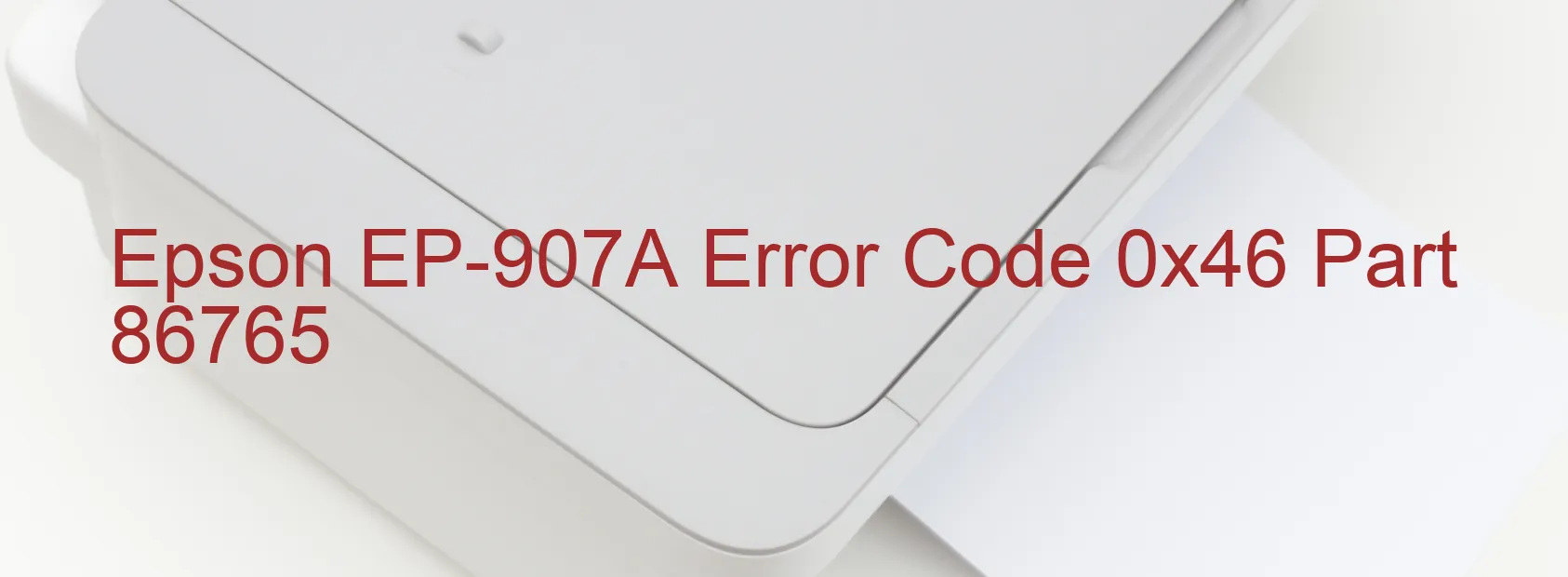
The Epson EP-907A is a highly efficient and reliable scanner that offers top-notch performance. However, there are times when users may encounter an error code 0x46 displayed on the scanner, indicating a scanner/ADF FB PID driving time error. This error is primarily linked to a main board failure.
When this error occurs, it can be quite frustrating as it disrupts the smooth operation of the scanner. Fortunately, there are some troubleshooting steps that you can follow to resolve the issue.
Firstly, try restarting the scanner. Sometimes, a simple restart can fix any temporary glitches or errors. If the error persists, ensure that all cables and connections are properly secured. Loose connections can often lead to malfunctioning of the scanner.
If the issue still persists, it is recommended to contact Epson customer support. Their experienced technicians can guide you through further troubleshooting steps or arrange for a repair if necessary. It’s important to refrain from attempting any repairs yourself if you are not experienced in handling electronic devices.
In conclusion, the Epson EP-907A error code 0x46 can be an indication of a scanner/ADF FB PID driving time error caused by main board failure. By following the troubleshooting steps mentioned above and seeking assistance from Epson customer support, you can effectively resolve the issue and restore the smooth functioning of your scanner.
| Printer Model | Epson EP-907A |
| Error Code | 0x46 |
| Display on | SCANNER |
| Description and troubleshooting | Scanner/ADF FB PID driving time error. Main board failure. |









