Epson RX595 Error 0xB7
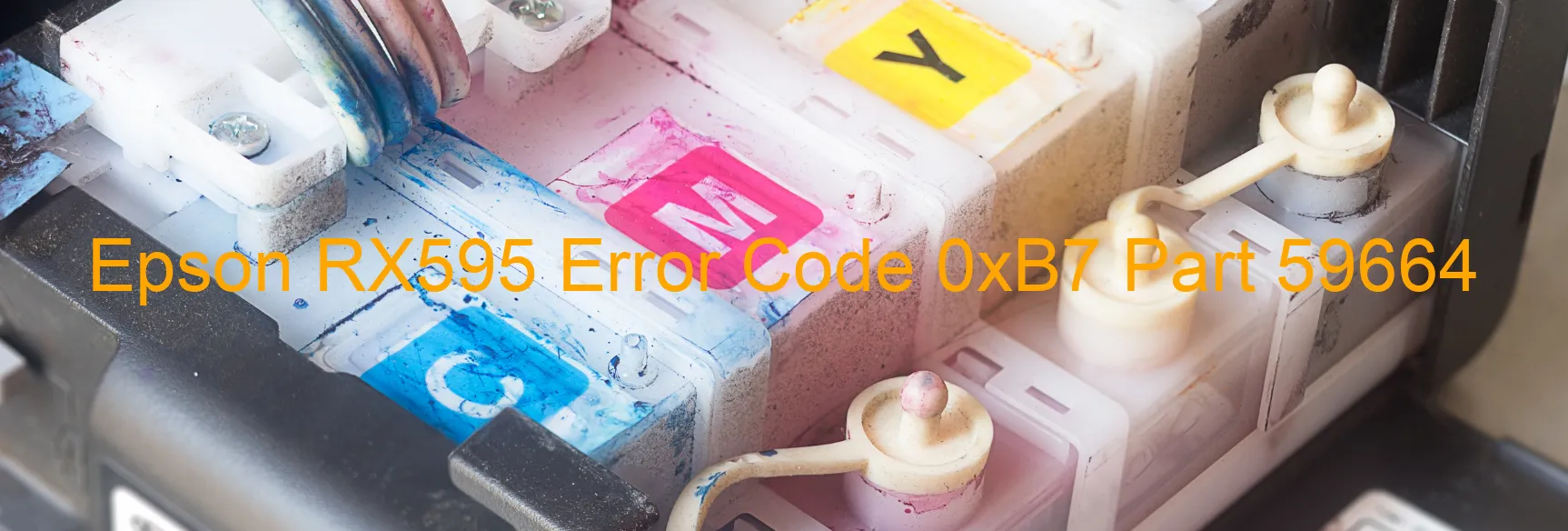
The Epson RX595 printer is a reliable and efficient device that provides high-quality printing solutions. However, like any other electronic device, it is susceptible to errors and malfunctions. One common issue that users of this printer may encounter is the error code 0xB7, which is displayed on the printer.
Error code 0xB7 indicates an ink device error, specifically an ink cartridge failure. This error message is usually triggered when the printer fails to recognize the ink cartridges or when there is a problem with the holder board assembly. The holder board assembly is responsible for ensuring the proper functioning of the ink cartridges.
There are several possible causes for this error, including a failure in the Contact Image Sensor Circuit (CSIC), a failure in the contact between the ink cartridge and the printer, a malfunctioning main board, or a disconnection in the cable or Flexible Flat Cable (FFC).
To troubleshoot this error, there are a few steps you can take. First, ensure that the ink cartridges are properly installed and securely seated in their holders. If they are properly installed, try removing and reinserting them to ensure a good connection. If the error message persists, try cleaning the gold contacts on the ink cartridges using a lint-free cloth gently.
If the issue still persists, it may be necessary to contact Epson customer support for further assistance. They can provide guidance on identifying and resolving the specific cause of the error code 0xB7. It is important to follow their instructions and refrain from attempting any complex repairs or modifications that may void the printer’s warranty.
By following these troubleshooting steps and seeking professional help if needed, users can address the Epson RX595 error code 0xB7 and resume their printing tasks efficiently.
| Printer Model | Epson RX595 |
| Error Code | 0xB7 |
| Display on | PRINTER |
| Description and troubleshooting | Ink device error. Ink cartridge failure. Holder board assy failure (CSIC or contact failure). Main board failure. Cable or FFC disconnection. |









