Epson B42WD Error OxCB
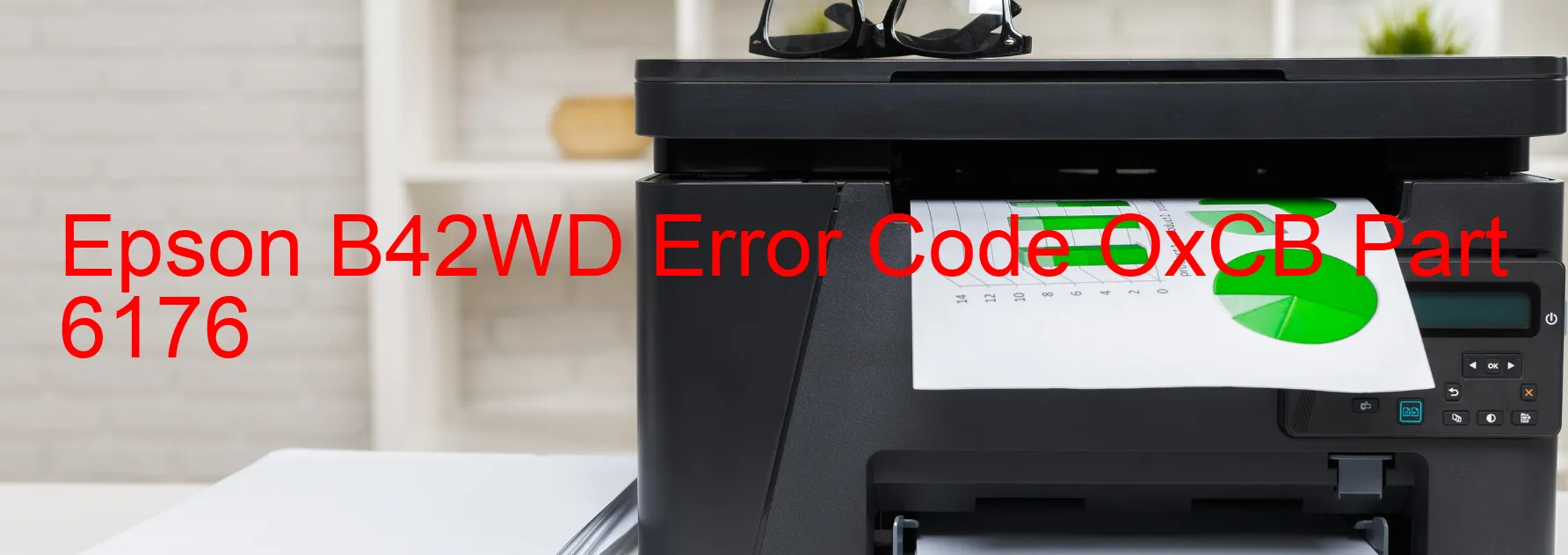
Epson B42WD is a widely used printer known for its efficiency and reliability. However, occasionally users may encounter an error code on the printer’s display, specifically the OxCB error code. This error code typically indicates an ink device error, ink cartridge failure, holder board assembly failure (related to CSIC or contact failure), main board failure, or cable or FFC disconnection.
When faced with the OxCB error code, troubleshooting steps can be taken to resolve the issue. Firstly, it is advised to check the ink cartridges to ensure they are properly installed and that they have not run out of ink. If the cartridges are correctly placed and have sufficient ink, the next troubleshooting step involves inspecting the holder board assembly for any visible damages or loose connections. If any issues are identified, it is recommended to either repair or replace the faulty assembly components.
If the issue persists, the main board of the printer might be the cause for the OxCB error code. In such cases, it is advisable to seek professional assistance, as replacing the main board requires technical expertise. Lastly, it is also necessary to check for any cable or FFC disconnections. Ensuring all cables are securely connected to their respective slots can potentially resolve the error code.
In summary, the Epson B42WD error code OxCB usually indicates ink device, cartridge, holder board assembly, main board, or cable/FFC connection issues. By following the troubleshooting steps mentioned above, users can rectify these problems and resume their printing tasks efficiently. If the problem persists, it is recommended to seek technical support from Epson or a certified technician to resolve the error and restore the printer’s functionality.
| Printer Model | Epson B42WD |
| Error Code | OxCB |
| Display on | PRINTER |
| Description and troubleshooting | Ink device error. Ink cartridge failure. Holder board assy failure (CSIC or contact failure). Main board failure. Cable or FFC disconnection. |









