Epson WF-7840 Error 0x01EO
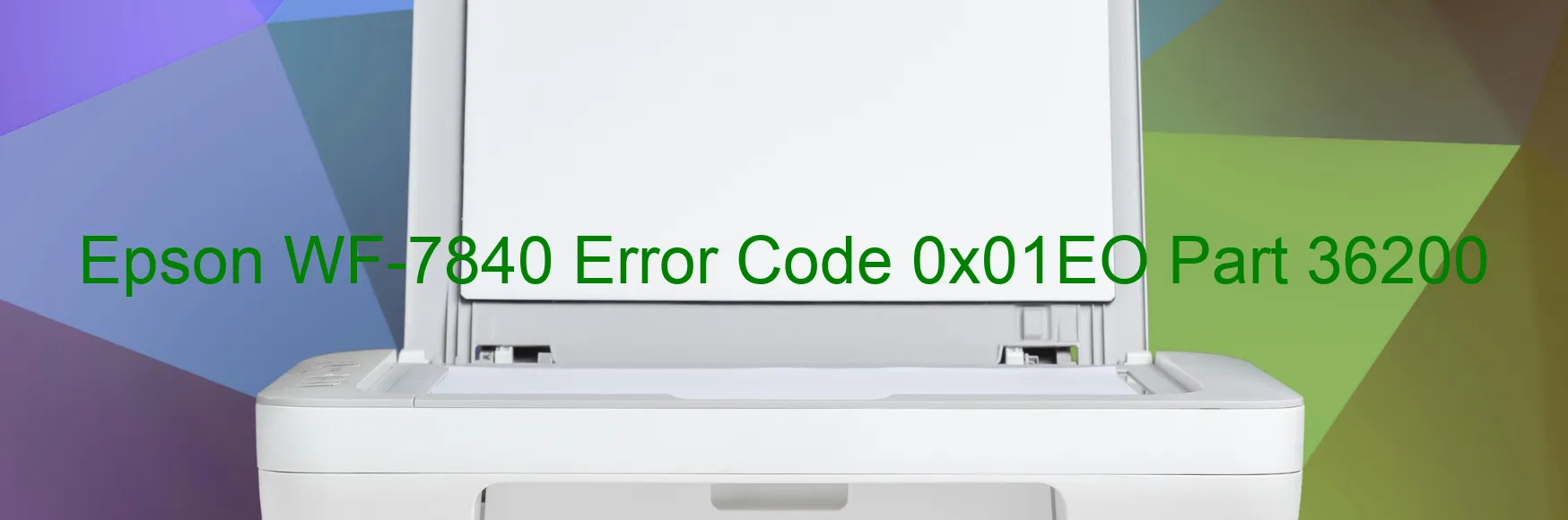
The Epson WF-7840 is a high-performance printer known for its efficiency and reliability. However, like any electronic device, it can encounter errors that may disrupt its smooth operation. One such error is the 0x01EO Error code, which manifests as a display message on the printer. This error is often accompanied by the description “APG/RLS PID excess driving time error.”
The APG (Auto Paper Guide) and RLS (Release) PID (Proportional Integral Derivative) refers to a crucial component within the printer’s mechanism responsible for maintaining precise paper feeding and alignment. When the printer detects that the APG/RLS PID has driven for an extended duration beyond its normal limit, it triggers the 0x01EO Error code.
To troubleshoot and resolve this issue, there are a few steps you can follow. Start by turning off the printer and disconnecting it from the power source. Wait for a few minutes to allow any residual charge to dissipate. Next, check if there is any paper jammed within the printer. If so, carefully remove it to ensure smooth paper flow.
After ensuring there are no paper jams, examine the APG/RLS PID for any obstructions or signs of damage. Clean any dirt or debris that may be affecting its operation, using a lint-free cloth or compressed air. It is essential to handle this component with care to prevent further damage.
Once you have completed these steps, reassemble the printer and reconnect it to the power source. Turn it on and check if the error message persists. If it does, it is recommended to contact Epson customer support or seek assistance from a qualified technician who can provide further guidance in resolving the APG/RLS PID excess driving time error.
By following these troubleshooting steps, you can effectively address the Epson WF-7840 Error code 0x01EO, ensuring the uninterrupted functioning of your printer.
| Printer Model | Epson WF-7840 |
| Error Code | 0x01EO |
| Display on | PRINTER |
| Description and troubleshooting | APG/RLS PID excess driving time error. |









