Epson Artisan 50 Error OxB1
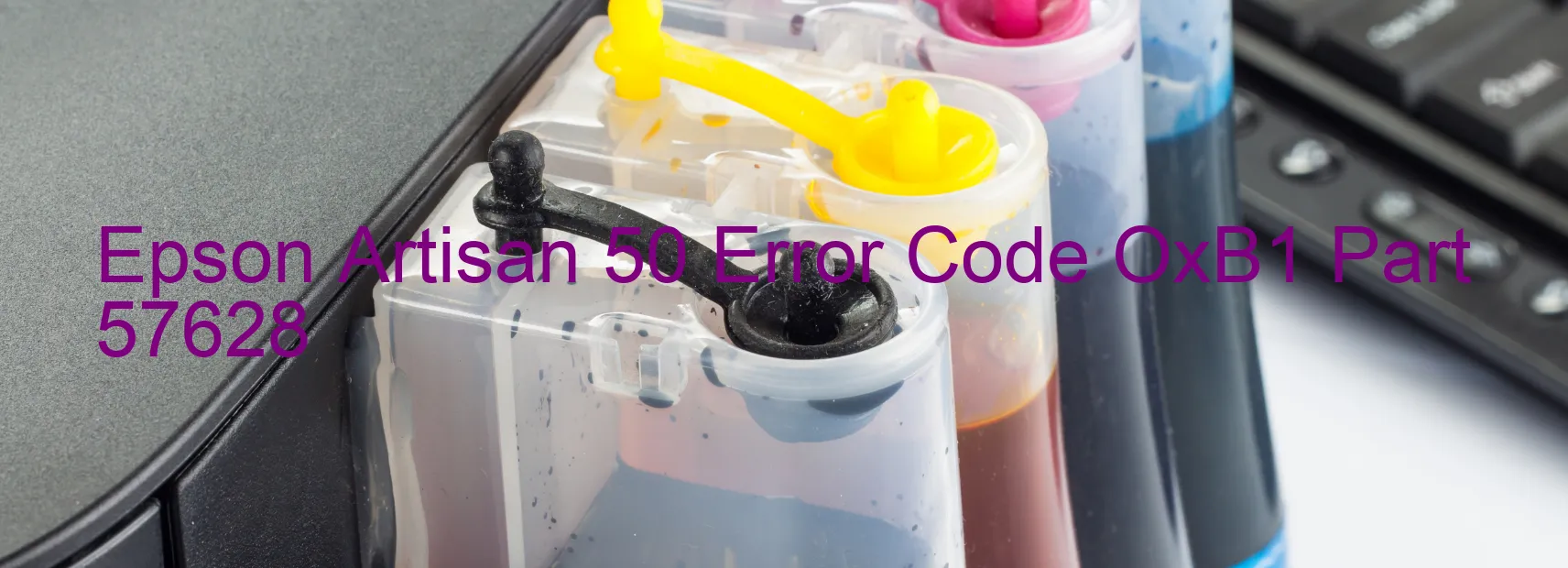
Description and Troubleshooting: Epson Artisan 50 Printer Error Code OxB1 Display
If you’re encountering the error code OxB1 on your Epson Artisan 50 printer, it typically indicates an ink device error. This error may arise due to various reasons such as ink cartridge failure, issues with the holder board assembly (specifically the CSIC or contact), main board malfunction, or even cable or FFC disconnection within the printer.
To troubleshoot this error, follow these steps:
1. Start by checking the ink cartridges: Ensure that they are installed correctly and securely in their designated slots. If any cartridge appears to be improperly installed or incompatible, try reinserting or replacing it.
2. Check the holder board assembly: The CSIC or contact failure can lead to error OxB1. Clean the contacts on both the cartridges and the holder board assembly using a lint-free cloth dampened with distilled water. Make sure they are dry before reassembling.
3. Restart the printer: Power off the printer, unplug the power cord, wait for a few minutes, and then reconnect the power cord. Turn the printer on and see if the error persists. Sometimes, a simple reboot can resolve the issue.
4. Check the printer’s main board: If none of the above steps work, there may be a problem with the main board. In this case, reaching out to Epson customer support or a professional technician is recommended for further assistance.
5. Verify cable and FFC connections: Ensure that all cables and FFC (Flexible Flat Cables) are correctly connected and not disconnected. If needed, reseat or replace any cables that appear damaged or loose.
If the error code OxB1 continues to display even after trying the troubleshooting steps mentioned above, it would be best to seek technical support to diagnose and resolve the issue to get your Epson Artisan 50 printer up and running again.
| Printer Model | Epson Artisan 50 |
| Error Code | OxB1 |
| Display on | PRINTER |
| Description and troubleshooting | Ink device error. Ink cartridge failure. Holder board assy failure (CSIC or contact failure). Main board failure. Cable or FFC disconnection. |









