Epson Artisan 700 Error 0x12
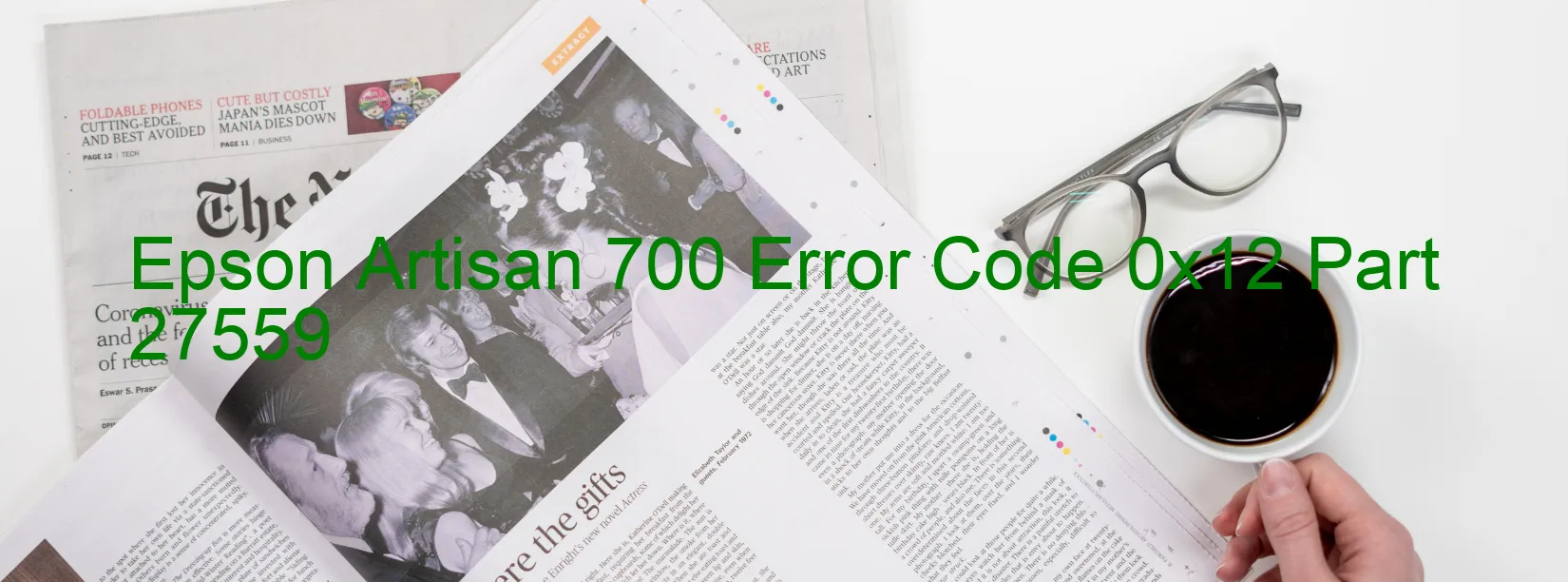
The Epson Artisan 700 is a cutting-edge printer that offers high-quality prints and advanced features. However, like any electronic device, it is not immune to errors. One such error that users may encounter is the 0x12 error code displayed on the printer.
The error code 0x12 indicates various issues that can hinder the printer’s functionality. The most common causes include an excess speed error in the ASF (Automatic Sheet Feeder) PID, encoder failure, motor driver failure, tooth skip in the ASF gears, or even a main board failure.
If you come across this error, there are a few troubleshooting steps you can undertake to resolve the issue. Start by restarting the printer and checking for any physical obstructions like paper jams that could trigger the error. Ensure that the printer’s firmware is up to date, as outdated firmware can sometimes cause conflicts.
Next, clean the encoder strip that is located behind the printer carriage. A dirty or dusty encoder strip can lead to inaccurate positioning, resulting in error codes. Gently wipe the strip using a lint-free cloth dipped in isopropyl alcohol.
If the error persists, it is advisable to contact Epson customer support or a qualified technician. They can provide further assistance and guidance based on the specific error code and its associated troubleshooting steps.
In conclusion, the Epson Artisan 700 0x12 error code can arise from various issues, ranging from motor or encoder failures to problems with the mechanical components. By following the suggested troubleshooting steps and seeking professional help when necessary, you can quickly get your printer back up and running smoothly.
| Printer Model | Epson Artisan 700 |
| Error Code | 0x12 |
| Display on | PRINTER |
| Description and troubleshooting | ASF PID excess speed error. Encoder failure. Motor driver failure. Tooth skip of the ASF gears. Main board failure. |









