Epson Artisan 710 Error OxCD
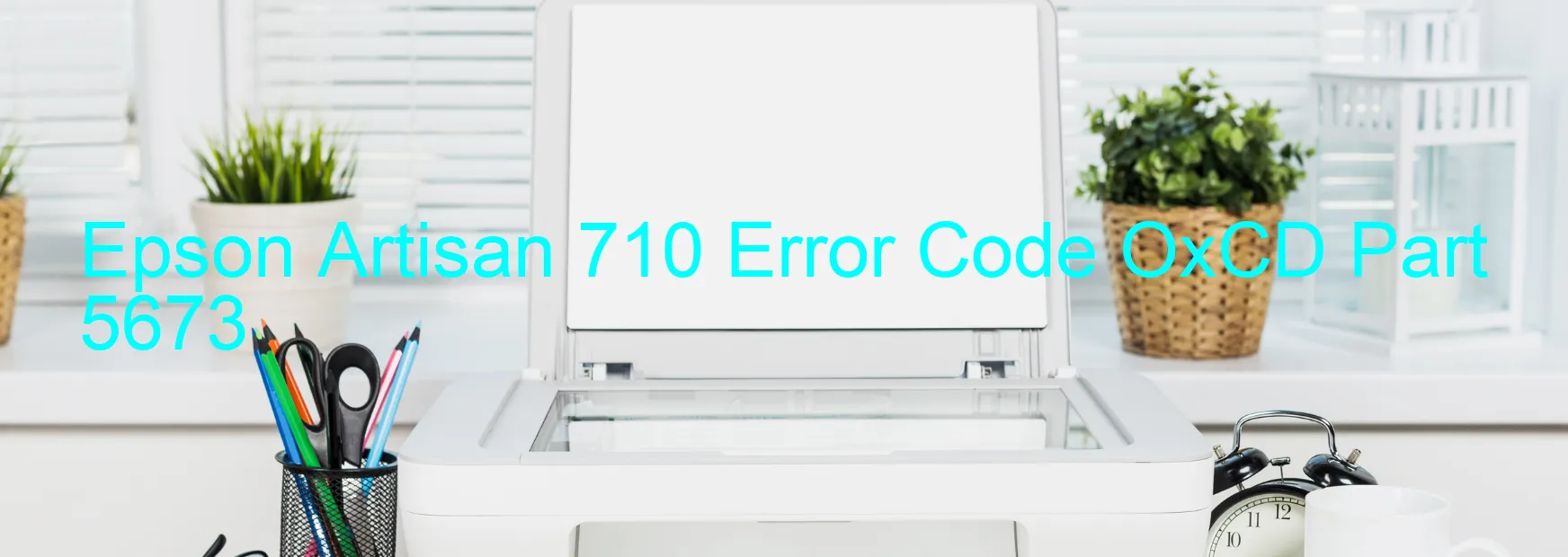
When dealing with the Epson Artisan 710 printer, encountering an error code OxCD along with a corresponding display can be quite frustrating. This error typically indicates an issue with the ink device, such as an ink cartridge failure or a problem with the holder board assembly.
One potential cause for the error code OxCD is a failure in the ink cartridge itself. It is important to ensure that the ink cartridges are installed correctly and are not empty or damaged. Try removing and reseating the cartridges to see if that resolves the issue.
Another possible reason for the error is a failure in the holder board assembly, particularly the CSIC (Chip-Set Ink Cartridge) or a contact failure. In this case, it may be necessary to replace the holder board assembly to rectify the problem.
Additionally, a main board failure could also trigger the error code OxCD. The main board is responsible for controlling various functions of the printer, including ink cartridge detection. If the main board is faulty, it may need to be replaced or repaired.
Lastly, it is worth checking for any cable or FFC (Flexible Flat Cable) disconnections within the printer. Ensure that all cables are securely connected and there are no loose or damaged wires.
If troubleshooting the above steps does not resolve the issue, it is recommended to contact Epson customer support for further assistance. They can provide more specific guidance tailored to your particular printer model and error code.
| Printer Model | Epson Artisan 710 |
| Error Code | OxCD |
| Display on | PRINTER |
| Description and troubleshooting | Ink device error. Ink cartridge failure. Holder board assy failure (CSIC or contact failure). Main board failure. Cable or FFC disconnection. |









