Epson Artisan 725 Error 0xC6
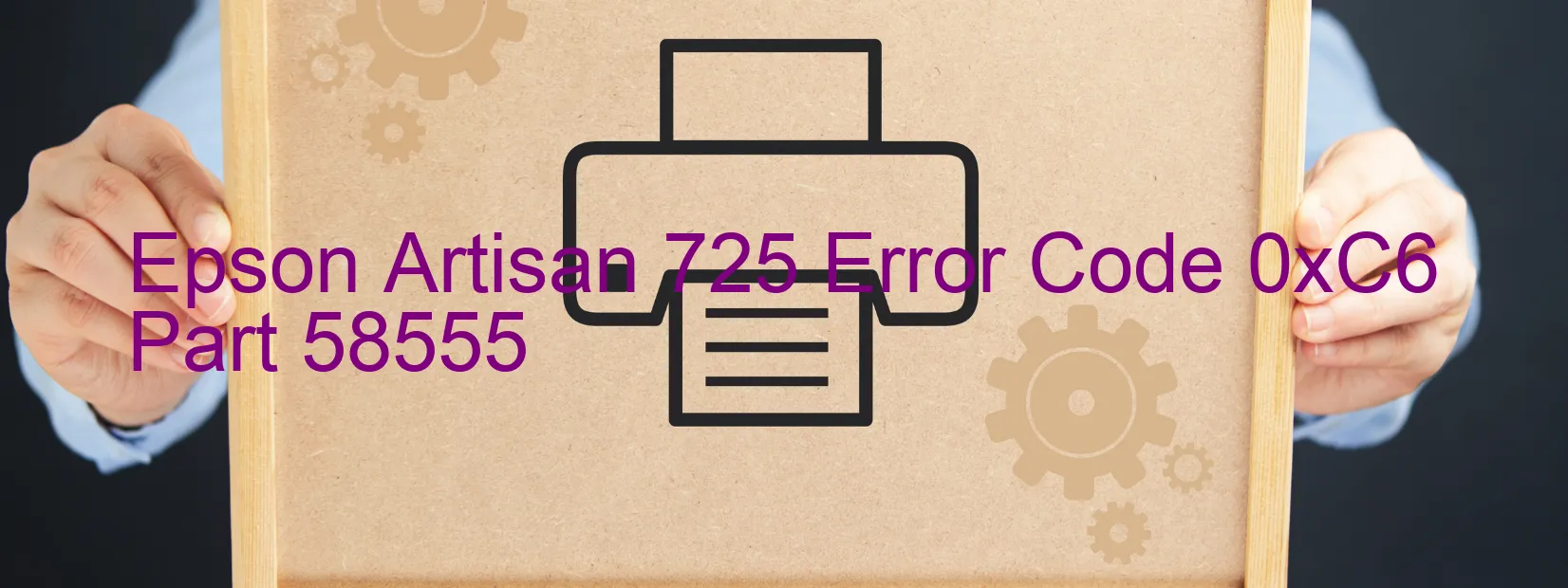
The Epson Artisan 725 is a popular printer known for its excellent performance and high-quality prints. However, like any electronic device, it can encounter certain issues. One common problem that users may come across is the appearance of error code 0xC6 on the printer’s display. This specific error code indicates an ink device error, specifically an ink cartridge failure.
When the printer encounters this error, it can be quite frustrating, as it hinders the printing process. The ink cartridge failure could be a result of various factors, such as a failure in the holder board assembly (CSIC or contact failure), a malfunctioning main board, or even a cable or FFC (Flexible Flat Cable) disconnection.
Fortunately, there are several troubleshooting steps you can attempt to resolve this issue. Firstly, check if the ink cartridges are properly installed and secured. Try removing them and reinserting them firmly into the designated slots. Ensure that the cartridges are compatible with the Epson Artisan 725 as well.
If reseating the ink cartridges does not solve the problem, you may need to clean the contact points on both the ink cartridges and the printer. Use a soft, lint-free cloth and gently wipe the contacts to remove any dust or debris that may be hindering proper communication.
If the error persists after these steps, you may need to contact Epson customer support for further assistance. They can provide more specific troubleshooting techniques or advise on possible repairs or replacements that may be necessary.
In conclusion, error code 0xC6 on the Epson Artisan 725 indicates an ink device error, specifically related to ink cartridge failure. By following the suggested troubleshooting steps or seeking assistance from Epson, users can resolve this issue and resume their printing tasks smoothly.
| Printer Model | Epson Artisan 725 |
| Error Code | 0xC6 |
| Display on | PRINTER |
| Description and troubleshooting | Ink device error. Ink cartridge failure. Holder board assy failure (CSIC or contact failure). Main board failure. Cable or FFC disconnection. |









