Epson Artisan 810 Error 0x40
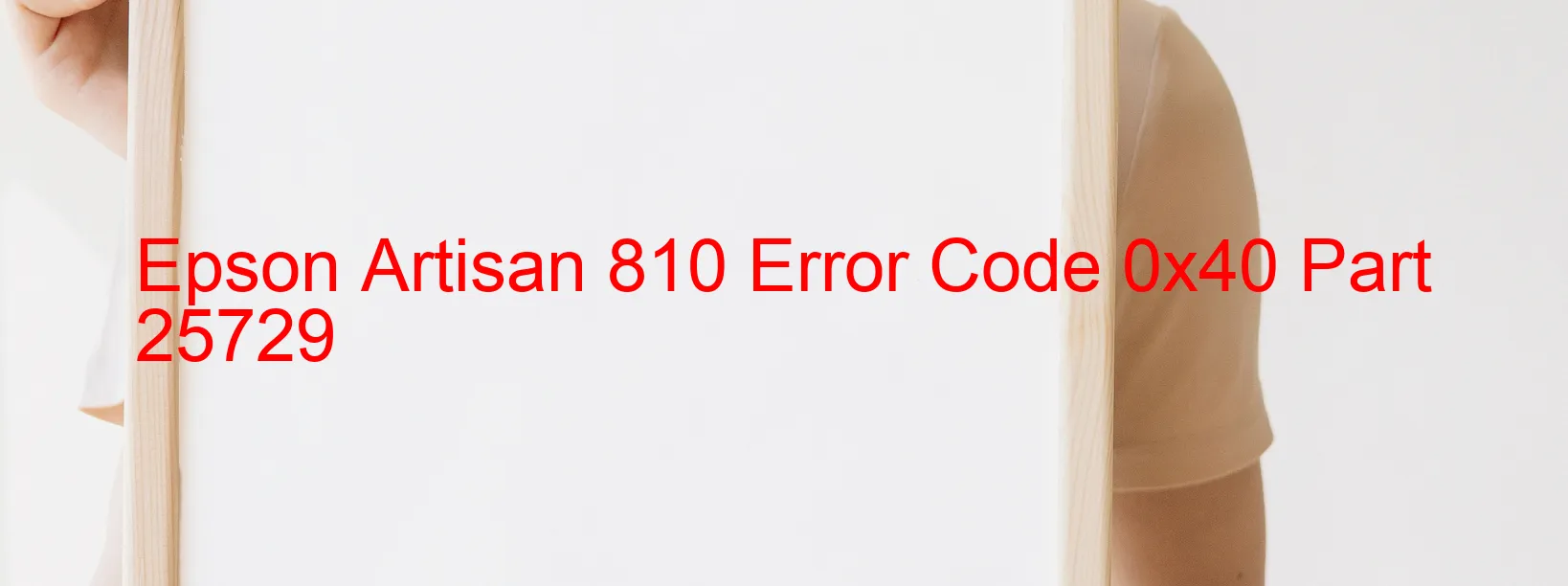
The Epson Artisan 810 error code 0x40 is a display error message that indicates a problem with the printer’s head. This error usually occurs when there is a failure in the printer head or when the head thermistor detects an abnormal temperature. It can also be caused by a main board failure or if the transistor temperature is abnormal.
When the printer head fails, it can result in poor print quality or the inability to print at all. This is a critical issue that needs to be resolved as soon as possible to ensure optimal performance and prevent further damage to the printer.
To troubleshoot this error, there are a few steps you can take. Firstly, try turning off the printer and unplugging it from the power source. Then, wait for a few minutes before turning the printer back on. This simple power cycle may help resolve temporary glitches that might be causing the error.
If the error persists, carefully check the printer head for any obstructions or damage. Clean the printer head using a soft, lint-free cloth and a gentle cleaning solution. Be cautious not to touch the nozzles or other sensitive parts.
If the problem still persists after cleaning the printer head, it is recommended to contact Epson customer support. They will provide further assistance and guide you through additional troubleshooting steps or recommend professional repair services if necessary.
In conclusion, the Epson Artisan 810 error code 0x40 indicates a printer head failure or abnormal temperature detection. By following the troubleshooting steps mentioned above, you can rectify the issue and restore your printer’s functionality.
| Printer Model | Epson Artisan 810 |
| Error Code | 0x40 |
| Display on | PRINTER |
| Description and troubleshooting | Printer head failure. Transistor abnormal temperature error. Head thermistor detects abnormal temperature. Main board failure. |









