Epson Artisan 830 Error 0x12
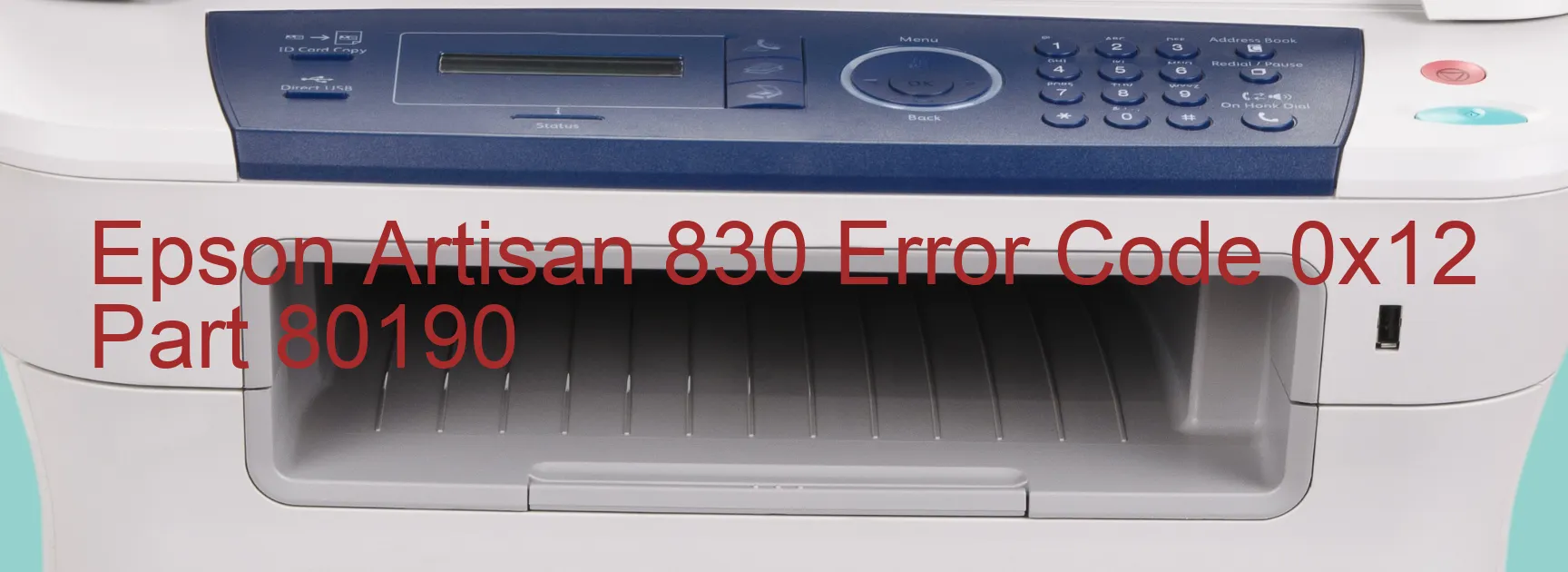
The Epson Artisan 830 printer is a reliable and efficient device that allows users to print and scan documents with ease. However, like any electronic device, it can encounter errors from time to time. One particularly common error that users may come across is the Error code 0x12, which is displayed on the scanner.
The Error code 0x12 is associated with the scanner’s opposite side contact detection distance being exceeded. This error can be caused by various issues, including a failure of the CIS (Contact Image Sensor) module, scanner housing, or even the main board. Another possible cause is a disconnection in the cable or FFC (Flat Flexible Cable) that connects the scanner to the printer. Additionally, the error may also occur due to a motor failure.
To troubleshoot the Error code 0x12, there are a few steps you can follow. Firstly, ensure that all cables and FFCs are securely connected. If any disconnections are found, reattach them firmly. Secondly, try cleaning the scanner glass and scanner housing to remove any dust or debris that may be interfering with the scanner’s operation. If the issue persists, it may be necessary to replace the CIS module or the main board of the scanner.
In conclusion, the Epson Artisan 830 Error code 0x12 can be caused by various factors such as CIS module failure, scanner housing failure, cable or FFC disconnection, motor failure, or main board failure. By following the troubleshooting steps mentioned above, users can effectively address this error and resume smooth scanning operations.
| Printer Model | Epson Artisan 830 |
| Error Code | 0x12 |
| Display on | SCANNER |
| Description and troubleshooting | Scanner/ADF opposite side contact detection distance exceeded error. CIS Module failure. Scanner Housing failure. Main board failure. Cable or FFC disconnection. Motor failure. Main board failure. |









